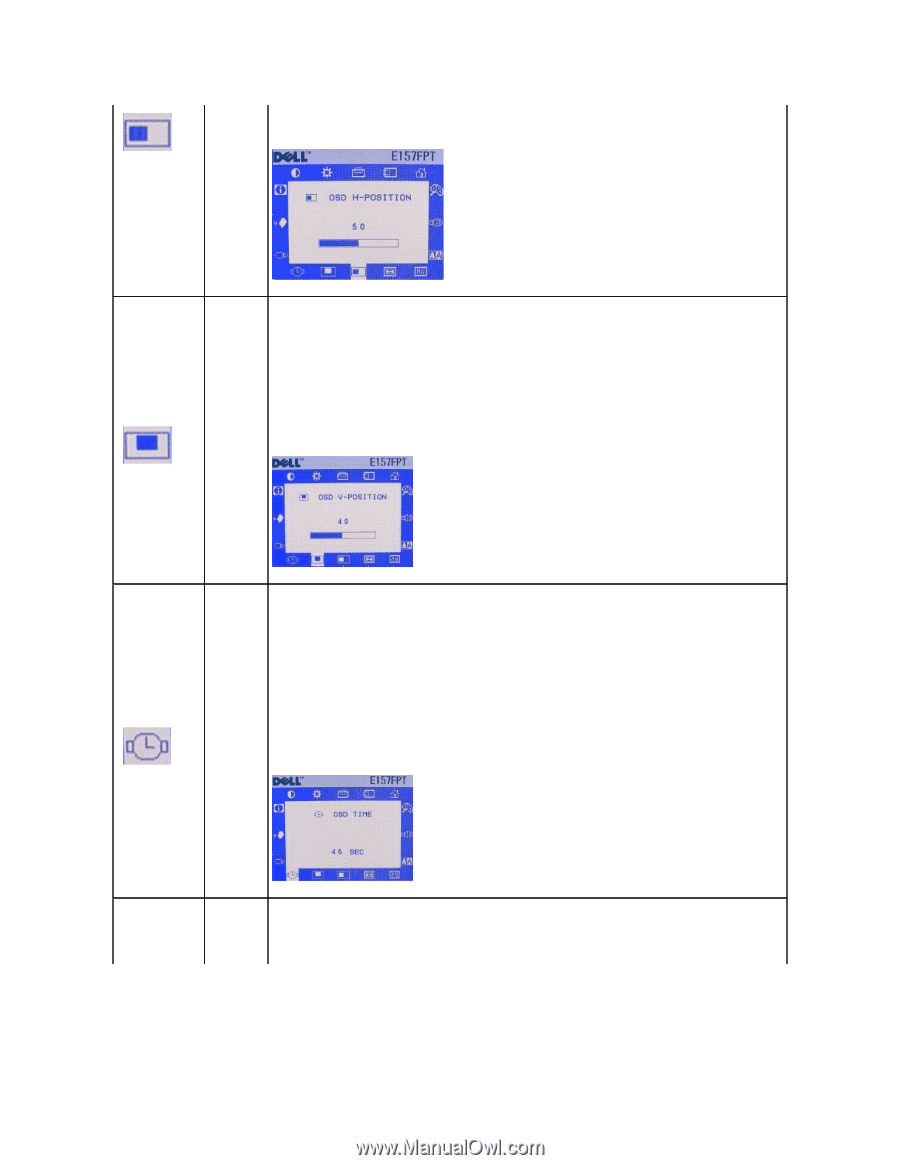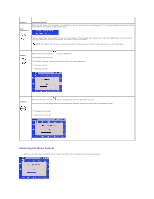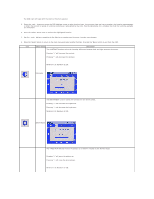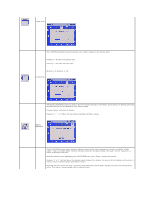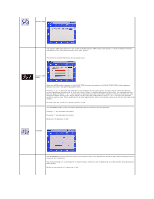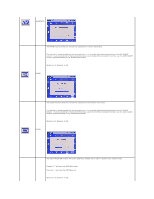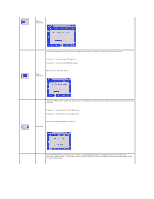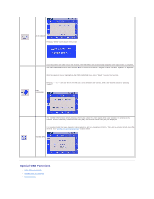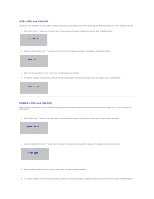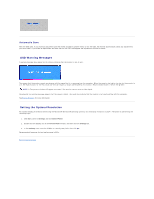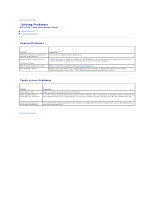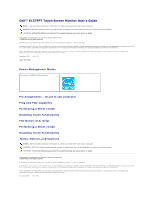Dell E157FPT User Guide - Page 34
The AUTO ADJUST function allows your monitor to automatically optimize its display settings, for use
 |
View all Dell E157FPT manuals
Add to My Manuals
Save this manual to your list of manuals |
Page 34 highlights
OSD HPOSITION The OSD V-POSITION function moves the OSD Menu window up or down in relation to the monitor bezel. Pressing "+" will move the OSD Menu up. Pressing "-" will move the OSD Menu down. OSD VPOSITION Minimum is 0. Maximum is 100. The OSD TIME function varies the length of time the OSD Menu window remains visible, after the last time a button was pressed. Pressing "+" will increase the OSD Menu time. Pressing "-" will decrease the OSD Menu time. Minimum is 45 sec. Maximum is 255 sec. OSD TIME The AUTO ADJUST function allows your monitor to automatically optimize its display settings, for use with your computer's video output. In most cases, use of the AUTO ADJUST function will result in the best possible image quality for your configuration.