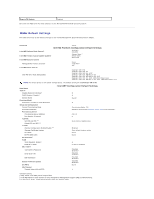Dell OptiPlex 755 Administration Guide - Page 16
MEBx Default Settings - delete the password
 |
View all Dell OptiPlex 755 manuals
Add to My Manuals
Save this manual to your list of manuals |
Page 16 highlights
Remote FW Update Enabled Save and exit MEBx and then boot computer to the Microsoft® Windows® operating system. MEBx Default Settings The table below lists all the default settings for the Intel® Management Engine BIOS Extension (MEBx). Password admin Intel ME Platform Configuration Default Settings Intel ME Platform State Control1 Enabled * Disabled Intel ME Firmware Local Update Qualifier Always Open * Never Open Restricted Intel ME Features Control Manageability Feature Selection None Intel AMT * ASF Intel ME Power Control Intel ME ON in Host Sleep States Desktop: ON in S0 Desktop: ON in S0, S3 Desktop: ON in S0, S3, S4-5 * Desktop: ON in S0, ME WoL in S3 Desktop: ON in S0, ME WoL in S3, S4-5 Desktop: ON in S0, S3, S4-5, OFF After Power Loss Desktop: ON in S0, ME WoL in S3, S4-5, OFF After Power Loss NOTE: For certain E-Star or low-power configurations, the default setting will be Desktop: ON in SO. Host Name TCP/IP Disable Network Interface? DHCP Enabled. Disable? Domain Name Provision Model Enterprise. Change to Small Business? Setup and Configuration Current Provisioning Mode Provisioning Record Provisioning Server Provisioning Server Address Port Number (0-65535) TLS PSK Set PID and PPS ** Delete PID and PPS ** TLS PKI Remote Configuration Enable/Disable ** Manage Certificate Hashes Set FQDN Set PKI DNS Suffix Un-Provision3 VLAN VLAN Disabled. Enable? VLAN ID (1-4094) SOL/IDE-R Username & Password Serial Over LAN IDE Redirection Secure Firmware Update Set PRTC Idle Timeout Timeout Value (0x0-0xFFFF) Intel AMT Configuration Default Settings N N blank2 N Provisioning Mode: PKI Displays the provision PSK/PKI record data of the computer. 0.0.0.0 0 blank (format ABCD-1234) Enabled Four default hashes active blank blank N 0 (only if enabled) Disabled Enabled * Disabled Enabled * Disabled Enabled * Disabled Enabled * blank 1 *Default setting **May cause Intel AMT partial unprovision 1 Intel ME Platform State Control is only changed for Management Engine (ME) troubleshooting. 2 In Enterprise mode, DHCP automatically loads the domain name.