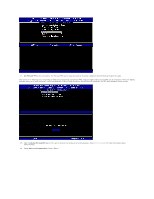Dell OptiPlex 755 Administration Guide - Page 57
Return to Previous Menu, Intel AMT Configuration, Un-Provision, SOL/IDE-R
 |
View all Dell OptiPlex 755 manuals
Add to My Manuals
Save this manual to your list of manuals |
Page 57 highlights
23. Select Return to Previous Menu. Press . This returns you to the Intel AMT Configuration menu. 24. Skip the Un-Provision option. This option returns the computer to factory defaults. See Return to Default for more information about unprovisioning. 25. Select VLAN from the menu. Press . The following message appears: l [VLAN Disabled] Enable VLAN: (Y/N) Press . 26. Select SOL/IDE-R. Press .

23.
Select
Return to Previous Menu
. Press <Enter>. This returns you to the
Intel AMT Configuration
menu.
24.
Skip the
Un-Provision
option. This option returns the computer to factory defaults. See
Return to Default
for more information about unprovisioning.
25.
Select
VLAN
from the menu. Press <Enter>.
The following message appears:
l
[VLAN Disabled] Enable VLAN: (Y/N)
Press <n>.
26.
Select
SOL/IDE-R
. Press <Enter>.