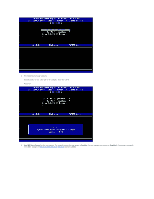Dell OptiPlex 755 Administration Guide - Page 37
Unprovisioned, In provisioning, Provisioned, Step 8. Monitor Profile Assignments
 |
View all Dell OptiPlex 755 manuals
Add to My Manuals
Save this manual to your list of manuals |
Page 37 highlights
The computers for which the keys were applied begin to appearing in the system list. At first the status is Unprovisioned, then the system status changes to In provisioning, and finally it changes to Provisioned at the end of the process. 35. Select Step 8. Monitor Profile Assignments.

The computers for which the keys were applied begin to appearing in the system list. At first the status is
Unprovisioned
, then the system status changes to
In provisioning
, and finally it changes to
Provisioned
at the end of the process.
35.
Select
Step 8. Monitor Profile Assignments
.