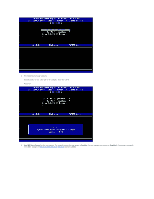Dell OptiPlex 755 Administration Guide - Page 41
Change Intel ME Password, Intel ME Configuration, ME Platform Configuration - powers then goes off
 |
View all Dell OptiPlex 755 manuals
Add to My Manuals
Save this manual to your list of manuals |
Page 41 highlights
3. Select Change Intel ME Password. Press . Type the new password twice for verification. The new password must include the following elements: l Eight characters l One uppercase letter l One lowercase letter l A number l A special (nonalphanumeric) character, such as !, $, or ; excluding the :, ", and , characters.) The underscore ( _ ) and spacebar are valid password characters but do NOT add to the password complexity. Change the password to establish Intel AMT ownership. The computer then goes from the factory-default state to the setup state. 4. Select Intel ME Configuration. Press . ME Platform Configuration allows you to configure ME features such as power options, firmware update capabilities, and so on.

3.
Select
Change Intel ME Password
. Press <Enter>. Type the new password twice for verification.
The new password must include the following elements:
l
Eight characters
l
One uppercase letter
l
One lowercase letter
l
A number
l
A special (nonalphanumeric) character, such as !, $, or ; excluding the :, ", and , characters.)
The underscore ( _ ) and spacebar are valid password characters but do NOT add to the password complexity.
Change the password to establish Intel AMT ownership. The computer then goes from the factory-default state to the setup state.
4.
Select
Intel ME Configuration
. Press <Enter>.
ME Platform Configuration
allows you to configure ME features such as power options, firmware update capabilities, and so on.