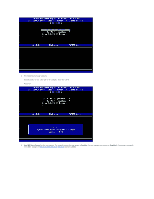Dell OptiPlex 755 Administration Guide - Page 42
Intel ME State Control, Enabled, Disabled
 |
View all Dell OptiPlex 755 manuals
Add to My Manuals
Save this manual to your list of manuals |
Page 42 highlights
5. The following message appears: System resets after configuration change. Continue (Y/N). Press . 6. Intel ME State Control is the next option. The default setting for this option is Enabled. Do not change this setting to Disabled. If you want to disable Intel AMT, change the Manageability Feature Selection option to None.

5.
The following message appears:
System resets after configuration change. Continue (Y/N).
Press <y>.
6.
Intel ME State Control
is the next option. The default setting for this option is
Enabled
. Do not change this setting to
Disabled
. If you want to disable
Intel AMT, change the
Manageability Feature Selection
option to
None
.