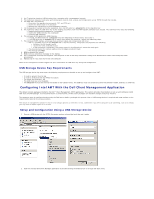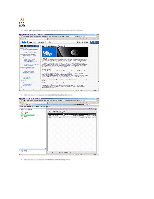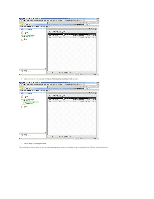Dell OptiPlex 755 Administration Guide - Page 25
DNS Configuration
 |
View all Dell OptiPlex 755 manuals
Add to My Manuals
Save this manual to your list of manuals |
Page 25 highlights
8. Click Test on the DNS Configuration screen to verify that DNS has the ProvisionServer entry and that it resolves to the correct Intel setup and configuration server (SCS). The IP address for the ProvisionServer and Intel SCS are now visible.

8.
Click
Test
on the
DNS Configuration
screen to verify that DNS has the ProvisionServer entry and that it resolves to the correct Intel setup and
configuration server (SCS).
The IP address for the ProvisionServer and Intel SCS are now visible.