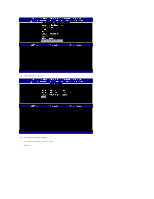Dell OptiPlex 755 Administration Guide - Page 74
This option allows you to add users and passwords from the WebGUI. If the option is disabled, then
 |
View all Dell OptiPlex 755 manuals
Add to My Manuals
Save this manual to your list of manuals |
Page 74 highlights
14. The following messages appear and require the response indicated in the following bulleted list: l [Caution] System resets after configuration changes. Continue: (Y/N) Press . l User name & Password Select Enabled and then press . This option allows you to add users and passwords from the WebGUI. If the option is disabled, then only the administrator has MEBx remote access.

14.
The following messages appear and require the response indicated in the following bulleted list:
l
[Caution] System resets after configuration changes. Continue: (Y/N)
Press <y>.
l
User name & Password
Select
Enabled
and then press <Enter>.
This option allows you to add users and passwords from the WebGUI. If the option is disabled, then only the administrator has MEBx remote access.