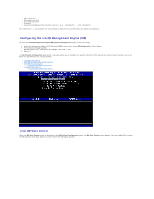Dell OptiPlex 755 Administration Guide - Page 8
Menu Options
 |
View all Dell OptiPlex 755 manuals
Add to My Manuals
Save this manual to your list of manuals |
Page 8 highlights
The Intel AMT Configuration page contains the user-configurable options listed below. For images of these menu options, see Enterprise Mode and SMB Mode. Menu Options l Host Name l TCP/IP l Provision Model l Setup and Configuration l Un-Provision l VLAN l SOL/IDE-R l Secure Firmware Update l Set PRTC l Idle Timeout Host Name A hostname can be assigned to the Intel AMT capable computer. This is the host name of the Intel AMT-enabled computer. If Intel AMT is set to DHCP, the host name MUST be identical to the operating system machine name. TCP/IP Allows you to change the following TCP/IP configuration of Intel AMT. l Network interface - ENABLE** / DISABLED If the network interface is disabled, all the TCP/IP settings are no longer needed. l DHCP Mode - ENABLE** / DISABLED If DHCP Mode is enabled, TCP/IP settings are configured by a DHCP server. If DHCP mode is disabled, the following static TCP/IP settings are required for Intel AMT. If a computer is in static mode it needs a separate MAC address for the Intel Management Engine. This extra MAC address is often called the Manageability MAC (MNGMAC) address. Without a separate Manageability MAC address, the computer can NOT be set to static mode. l IP address - Internet address of the Intel Management Engine. l Subnet mask - The subnet mask used to determine what subnet IP address belongs to. l Default Gateway address - The default gateway of the Intel Management Engine. l Preferred DNS address - Preferred domain name server address. l Alternate DNS address - Alternate domain name server address. l Domain name - Domain name of the Intel Management Engine. Provision Model The following provisioning models are available: l Compatibility Mode - Intel AMT 3.0** / Intel AMT 1.0 Compatibility mode allows user to switch between Intel AMT 3.0 and Intel AMT 1.0. l Provisioning Mode - Enterprise** / Small Business This allows you to select between small business and enterprise mode. Enterprise mode may have different security settings than small business mode. Because of the different security settings, each of these modes requires a different process to complete the setup and configuration process. Setup and Configuration