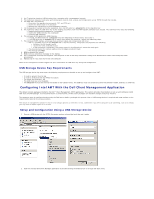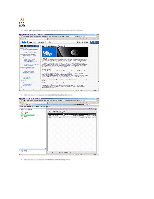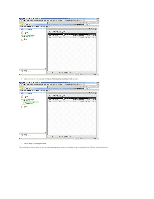Dell OptiPlex 755 Administration Guide - Page 26
Step 2. Discovery Capabilities, Enabled, Disabled, Apply
 |
View all Dell OptiPlex 755 manuals
Add to My Manuals
Save this manual to your list of manuals |
Page 26 highlights
9. Select Step 2. Discovery Capabilities. 10. Verify that the setting is Enabled. If Disabled, click the checkbox next to Disabled and click Apply.

9.
Select
Step 2. Discovery Capabilities
.
10.
Verify that the setting is
Enabled
. If
Disabled
, click the checkbox next to
Disabled
and click
Apply
.