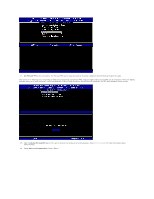Dell OptiPlex 755 Administration Guide - Page 55
Manage Certificate Hashes, Set FQDN
 |
View all Dell OptiPlex 755 manuals
Add to My Manuals
Save this manual to your list of manuals |
Page 55 highlights
19. Manage Certificate Hashes option is the next option. Four hashes are configured by default. Hashes can be deleted or added per customer needs. 20. Select Set FQDN from the menu. Press . Type the FQDN of the provisioning server in the text field and press .

19.
Manage Certificate Hashes
option is the next option. Four hashes are configured by default. Hashes can be deleted or added per customer needs.
20.
Select
Set FQDN
from the menu. Press <Enter>. Type the FQDN of the provisioning server in the text field and press <Enter>.