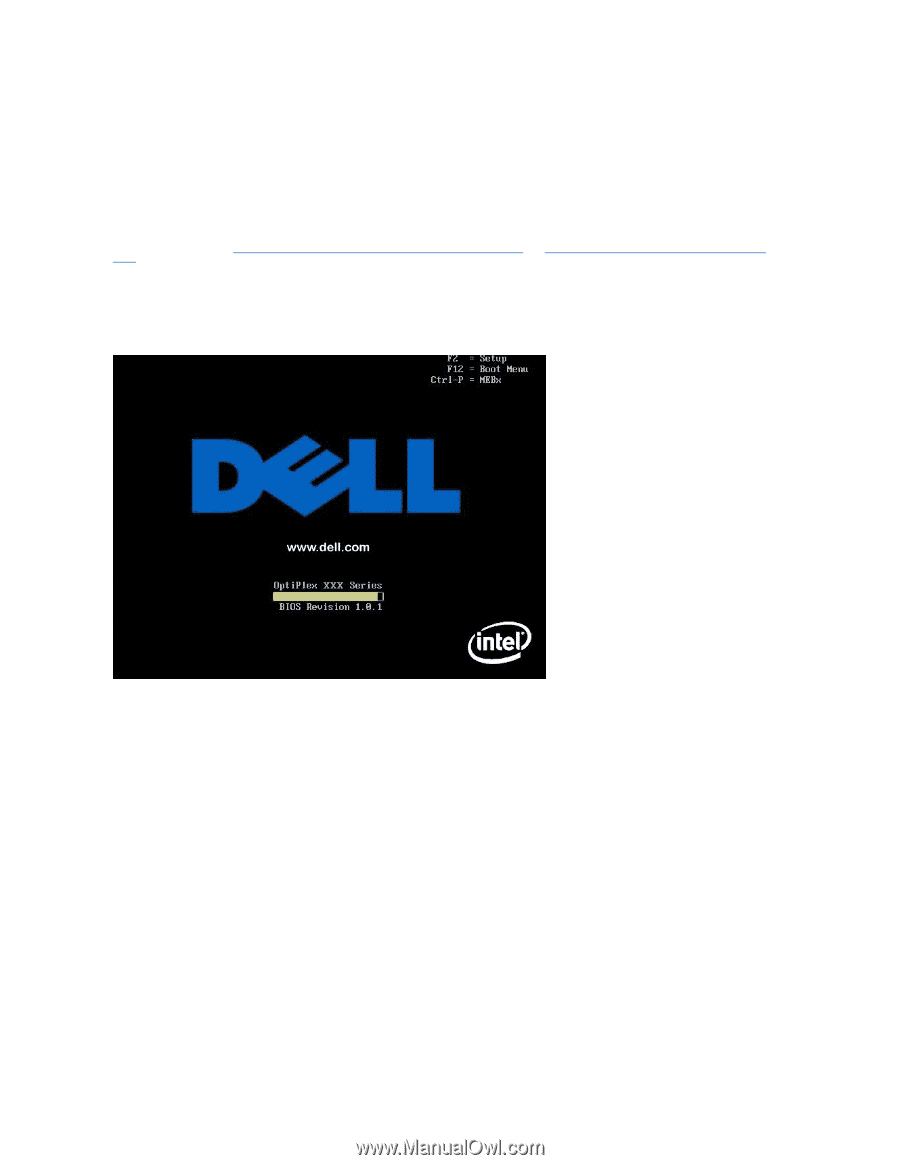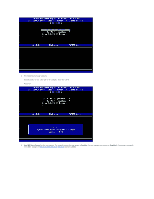Dell OptiPlex 755 Administration Guide - Page 40
Enterprise Mode
 |
View all Dell OptiPlex 755 manuals
Add to My Manuals
Save this manual to your list of manuals |
Page 40 highlights
Intel AMT configuration must occur over a network. The network can be encrypted using the Transport Layer Security Pre-Shared Key (TLS-PSK) protocol. Once the computers connect to an SCS, Enterprise mode configuration occurs. Enterprise Mode The Intel® Management Engine BIOS Extension (MEBx) is an optional ROM module that Intel provides to Dell™ to be included in the Dell BIOS. The MEBx has been customized for Dell computers. Enterprise mode (for large corporate customers) requires a setup and configuration server (SCS). An SCS runs an application over a network that performs Intel AMT setup and configuration. The SCS is also known as a provisioning server as seen in the MEBx. An SCS is typically provided by independent software vendors (ISVs) and is contained within the ISV management console product. Consult with the management console supplier for more information. To setup and configure a computer for Enterprise mode, you must enable the Management Engine for Enterprise mode and configure Intel AMT for Enterprise mode. For instructions, see ME Configuration: Enabling Management Engine for Enterprise Mode and AMT Configuration: Enabling Intel AMT for Enterprise Mode. ME Configuration: Enabling Management Engine for Enterprise Mode To enable Intel ME configuration settings on the target platform, perform the following steps: 1. Turn on the computer and during the boot process, press when the Dell logo screen appears to enter the MEBx application. 2. Type admin in the Intel ME Password field. Press . Passwords are case sensitive. You must change the default password before making changes to the MEBx options.