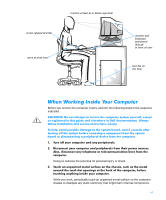Dell PowerEdge 2300 Installation and Troubleshooting Guide - Page 9
format, autoexec.bat, c:\windows - parts
 |
View all Dell PowerEdge 2300 manuals
Add to My Manuals
Save this manual to your list of manuals |
Page 9 highlights
The following subsections describe notational conventions used in this document. Throughout this guide, there may be blocks of text printed in bold type or in italic type. These blocks are warnings, cautions, and notes, and they are used as follows: NOTE: A NOTE indicates important information that helps you make better use of your computer system. The following list defines (where appropriate) specific elements of text and illustrates the typographical conventions used throughout this document as visual cues for those elements: Keycaps, the labeling that appears on the keys on a keyboard, are enclosed in angle brackets. Example: Key combinations are series of keys to be pressed simultaneously (unless otherwise indicated) to perform a single function. Example: Commands presented in lowercase bold are for reference purposes only and are not intended to be typed when referenced. Example: "Use the format command to . . . ." In contrast, commands presented in the Courier New font are part of an instruction and intended to be typed. Example: "Type format a: to format the diskette in drive A." Filenames and directory names are presented in lowercase bold. Examples: autoexec.bat and c:\windows Syntax lines consist of a command and all its possible parameters. Commands are displayed in lowercase bold; variable parameters (those for which you substitute a value) are displayed in lowercase italics; constant parameters are displayed in lowercase bold. The brackets indicate items that are optional. Example: del [drive:] [path] filename [/p] xi