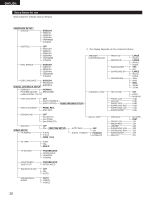Denon DVD-5910 Owners Manual - English - Page 31
OFF Factory default, ENGLISH, FRENCH, SPANISH, GERMAN, JAPANESE, OTHERS, ENGLISH Factory default,
 |
View all Denon DVD-5910 manuals
Add to My Manuals
Save this manual to your list of manuals |
Page 31 highlights
ENGLISH ENGLISH w When "SUBTITLE" is selected: OFF (Factory default) Select this if you do not want to display the subtitles. (For some discs it is not possible to turn off the subtitle display.) ENGLISH Select this when you want to play the DVD with the subtitles in English. FRENCH Select this when you want to play the DVD with the subtitles in French. SPANISH Select this when you want to play the DVD with the subtitles in Spanish. GERMAN Select this when you want to play the DVD with the subtitles in German. JAPANESE Select this when you want to play the DVD with the subtitles in Japanese. OTHERS Use the number buttons to input the language number. (See "Language code list" on page 32.) e When "DISC MENUS" is selected: 3 ENGLISH (Factory default) Select this when you want to display the menus in English. FRENCH Select this when you want to display the menus in French. SPANISH Select this when you want to display the menus in Spanish. GERMAN Select this when you want to display the menus in German. JAPANESE Select this when you want to display the menus in Japanese. OTHERS Use the number buttons to input the language number. (See "Language code list" on page 32.) r When "OSD LANGUAGE" is selected: ENGLISH (Factory default) Select this to set the OSD language to English. FRANÇAIS Select this to set the OSD language to French. ESPAÑOL Select this to set the OSD language to Spanish. Remote control unit Remote control unit L ANGUAGE SE TUP D I ALOG SUBT I TL E D I SC MENUS OSD LANGUAGE E X I T SE TUP OF F ENGL I SH F RENCH SPAN I SH GERMAN JAPANE S E OTHERS SEL ECT : DE C I S I ON : ENTER BUT TON L ANGUAGE SE TUP D I ALOG SUBT I TL E D I SC MENUS OSD LANGUAGE E X I T SE TUP ENGL I SH F RENCH SPAN I SH GERMAN JAPANE S E OTHERS SEL ECT : DE C I S I ON : ENTER BUT TON L ANGUAGE SE TUP D I ALOG SUBT I TL E D I SC MENUS OSD LANGUAGE E X I T SE TUP ENGL I SH FRANÇAIS ESPAÑOL SEL ECT : DE C I S I ON : ENTER BUT TON ✽ To exit the setup mode Use the ª cursor button to select "EXIT SETUP", then press the "ENTER" button. It is also possible to quit by pressing the "SETUP" button on the remote control unit. 31