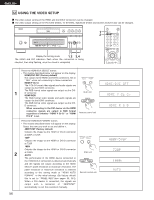Denon DVD-5910 Owners Manual - English - Page 60
Playback
 |
View all Denon DVD-5910 manuals
Add to My Manuals
Save this manual to your list of manuals |
Page 60 highlights
ENGLISH 13 PLAYBACK (1) Playback ENGLISH ON / STANDBY 11 3 2,4 5 OPEN / CLOSE PLAY STOP STILL / PAUSE HDMI / DVI SELECT FORMAT VIDEO MODE SUPER AUDIO CD SET UP PURE DIRECT SELECT PUSH ENTER DVD AUDIO-VIDEO / SUPER AUDIO CD PLAYER DVD-5910 POWER OFF POWER ON HDMI/DVI SELECT FORMAT NTSC/PAL OPEN/ CLOSE SUPER AUDIO CD SETUP PROGRAM /DIRECT CLEAR SEARCH MODE CALL BACK LIGHT ANGLE TOP MENU SUBTITLE AUDIO DISPLAY 1 2,4 6 MENU RETURN STOP STILL/PAUSE PLAY SKIP SLOW/SEARCH 7 5 (Green) ON / STANDBY Turn on the power. • Press the power button, the power indicator lights green and the power turns on. 1 When pressed again, the power turns off and indicator is off. (Red) • In the standby mode (the power indicator lights red), press the ON/STANDBY button on the main unit or POWER ON button on the remote control unit (RC-993). ON / STANDBY Main unit POWER ON Main unit Remote control unit 2 Press the OPEN/CLOSE button to open the disc tray. OPEN / CLOSE OPEN/ CLOSE Main unit Remote control unit 3 Set the disc in the disc tray. 4 Press the OPEN/CLOSE button. 60 OPEN / CLOSE Main unit OPEN/ CLOSE Remote control unit