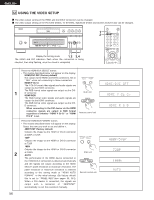Denon DVD-5910 Owners Manual - English - Page 55
SETUP LEVEL 0 IRE, 7.5 IRE Factory default: 7.5 IRE
 |
View all Denon DVD-5910 manuals
Add to My Manuals
Save this manual to your list of manuals |
Page 55 highlights
ENGLISH ENGLISH P I CT URE MODE STD M 1 M 2 M 3 M 4 M 5 SET When the Display Position is Selected and Adjusted: • Press the cursor button (ª), then select the horizontal/vertical direction with the cursor buttons (0, 1), set the adjustment value with the (•, ª) cursor buttons, and press the ENTER button. 7 SETUP LEVEL (0 IRE, 7.5 IRE) (Factory default: 7.5 IRE) • This corrects floating black. Remote control unit H. POSITION (-7 to +7) (Factory default: 0) • A position adjustment is permitted left and right. V. POSITION (-7 to +7) (Factory default: 0) P I C SE T UP SE T UP LE VE L 7.5 0 0 • A position adjustment is permitted up and down. ✽ To exit the picture adjust mode Press the PICTURE ADJUST button. PICTURE MODE STD(STANDARD) M1(MEMORY1) M2(MEMORY2) M3(MEMORY3) M4(MEMORY4) M5(MEMORY5) SET 1(ADJUSTMENT 1) 2(ADJUSTMENT 2) 3(ADJUSTMENT 3) GAMMA CONTRAST BRIGHTNESS SHARPNESS(MID) ✽1 SHARPNESS(HI) ✽2 HUE ✽3 WHITE LEVEL BLACK LEVEL ✽2 CHROMA LEVEL ENHANCER ✽2 DNR CCS ✽2 G0~G9 SETUP LEVEL H.POSITION ✽2 V.POSITION ✽2 ✽1 This does not affect the HDMI/DVI output. ✽2 Only effective for HDMI, DVI and progressive scan. ✽3 This does not affect the component interlaced output. 55