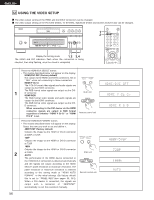Denon DVD-5910 Owners Manual - English - Page 56
Using The Video Setup
 |
View all Denon DVD-5910 manuals
Add to My Manuals
Save this manual to your list of manuals |
Page 56 highlights
ENGLISH ENGLISH 12 USING THE VIDEO SETUP 2 The video output setting of the HDMI and the DVI-D connectors can be changed. 2 The video output setting of the PICTURE MODE, TV SYSTEM, SQUEEZE MODE and AUDIO ADJUST also can be changed. ON / STANDBY OPEN / CLOSE PLAY STOP STILL / PAUSE HDMI / DVI SELECT FORMAT VIDEO MODE SUPER AUDIO CD SET UP PURE DIRECT SELECT PUSH ENTER DVD AUDIO-VIDEO / SUPER AUDIO CD PLAYER DVD-5910 1 2 POWER OFF POWER ON HDMI/DVI SELECT FORMAT NTSC/PAL OPEN/ CLOSE SUPER AUDIO CD SETUP PROGRAM /DIRECT CLEAR SEARCH MODE CALL BACK LIGHT ANGLE TOP MENU SUBTITLE AUDIO DISPLAY Display the setting mode 1 2 3,4 ✽ The HDMI and DVI indicators flash when the connection is being checked, then stop flashing, once the check is completed. MENU RETURN STOP STILL/PAUSE PLAY Press the HDMI/DVI SELECT button. • The modes described below will appear on the display. HDMI/DVI OFF (Factory default) Not output via the HDMI and DVI-D connectors. Set to "OFF" when not connecting to these connectors. HDMI / DVI SELECT FORMAT HDMI Y Cb Cr The Y Cb Cr format video signals and audio signals are output via the HDMI connector. The RGB format video signals are output via the DVI- 1 D connector. HDMI RGB Main unit The RGB format video signals and audio signals are output via the HDMI connector. HDMI/DVI SELECT FORMAT The RGB format video signals are output via the DVI- D connector. ✽ When connecting to the DVI device via the HDMI connector, signals are output in RGB format regardless of whether "HDMI Y Cb Cr" or "HDMI Remote control unit R G B" is set. Press the HDMI/DVI FORMAT button. • The modes described below will appear on the display. Select the item you wish to set and define it. 480P/576P (Factory default) Outputs the image via the HDMI or DVI-D connector at 480P or 576P. 720P HDMI / DVI SELECT FORMAT Outputs the image via the HDMI or DVI-D connector at 720P. 1080i Outputs the image via the HDMI or DVI-D connector 2 at 1080i. AUTO Main unit The performance of the HDMI device connected to HDMI/DVI the HDMI/DVI-D connectors is detected automatically SELECT FORMAT and the signals are output according to the HDMI device's panel resolution or maximum resolution. The panel resolution or maximum resolution is selected according to the setting made at "HDMI AUTO Remote control unit FORMAT" in the initial settings. (By factory default this is set to "PANEL RES."(see pages 33, 36.)). When a DVI device is connected, the signals are output with a resolution of "480P/576P" automatically, so set the resolution manually. 56 HDMI/DVI OFF HDMI Y Cb Cr HDMI R G B 480P/576P 720P 1080i AUTO