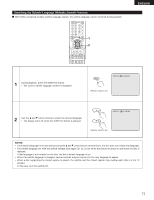Denon DVD-5910 Owners Manual - English - Page 72
Switching the Angle Multiple Angle Function
 |
View all Denon DVD-5910 manuals
Add to My Manuals
Save this manual to your list of manuals |
Page 72 highlights
ENGLISH Switching the Angle (Multiple Angle Function) 2 With DVDs containing multiple angle signals, the angle can be switched during playback. HDMI/DVI SELECT FORMAT NTSC/PAL OPEN/ CLOSE SUPER AUDIO CD SETUP PROGRAM /DIRECT CLEAR SEARCH MODE CALL 1 BACK LIGHT ANGLE TOP MENU SUBTITLE AUDIO DISPLAY MENU RETURN STOP STILL/PAUSE PLAY SKIP SLOW/SEARCH REPEAT A-B PAGE RANDOM SETUP MARKER PICTURE ADJUST PICT ADJ. ZOOM DIMMER PURE DIRECT MEMORY SELECT 2 1 During playback, press the ANGLE button. • The current angle number is displayed. ANGLE Remote control unit 2 Use the • and ª cursor buttons to select the desired angle. • The display turns off when the ANGLE button is pressed. Remote control unit NOTES: • The multiple angle function only works with discs on which multiple angles are recorded. • "ANGLE" lights on the main unit's display when playing a section recorded in the multi-angle mode. • At scenes where multiple angles are recorded, the angle can be switched. ENGLISH 3/5 4/5 72