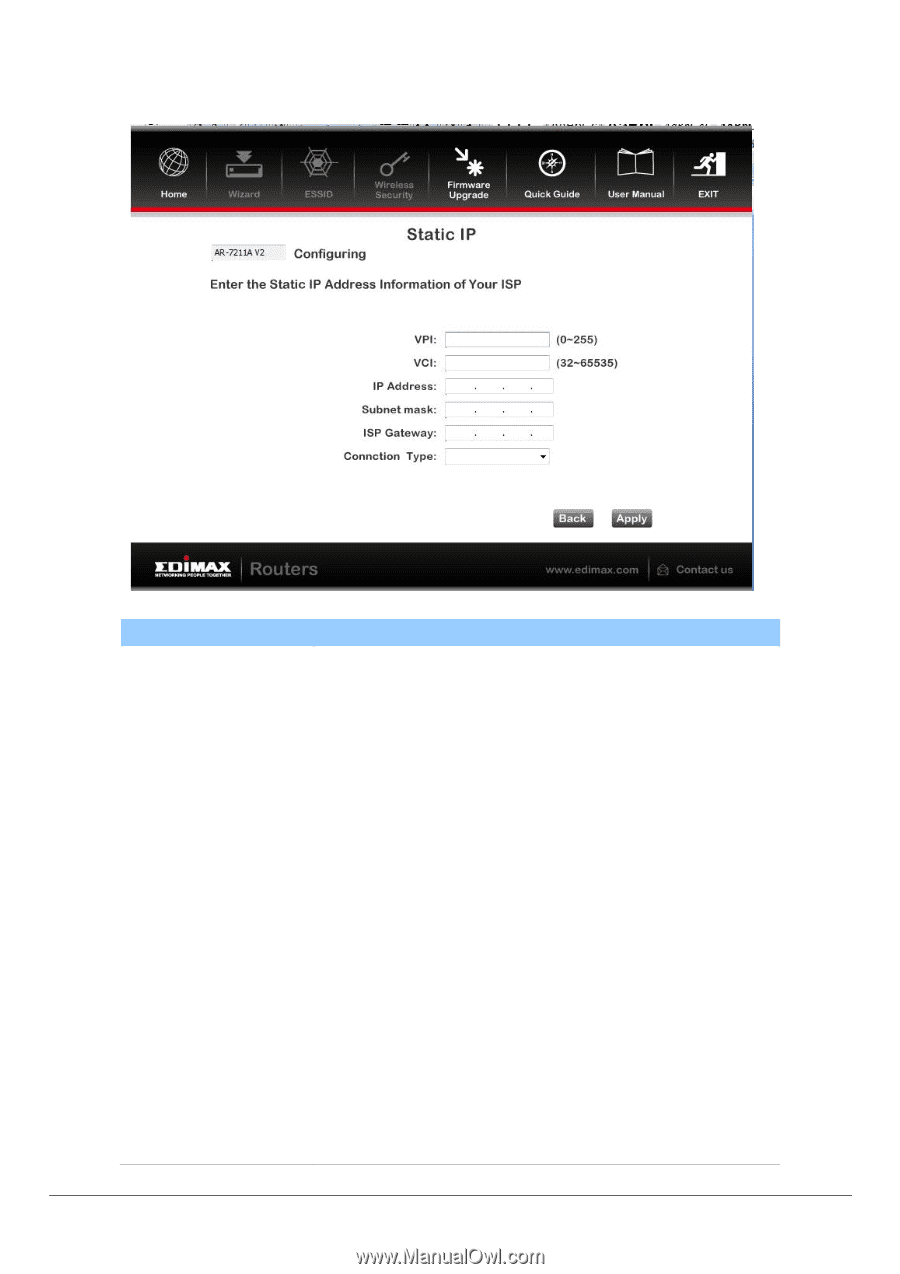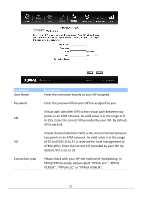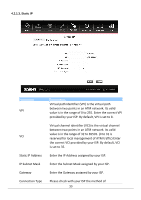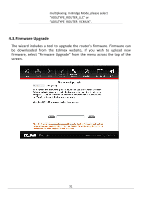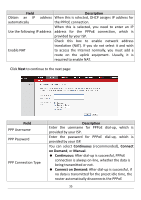Edimax AR-7211A V2 Manual - Page 30
Static IP Address
 |
View all Edimax AR-7211A V2 manuals
Add to My Manuals
Save this manual to your list of manuals |
Page 30 highlights
4.2.1.3. Static IP Parameter VPI VCI Static IP Address IP Subnet Mask Gateway Connection Type Description Virtual path identifier (VPI) is the virtual path between two points in an ATM network. Its valid value is in the range of 0 to 255. Enter the correct VPI provided by your ISP. By default, VPI is set to 8. Virtual channel identifier (VCI) is the virtual channel between two points in an ATM network. Its valid value is in the range of 32 to 65535. (0 to 31 is reserved for local management of ATM traffic) Enter the correct VCI provided by your ISP. By default, VCI is set to 35. Enter the IP Address assigned by your ISP. Enter the Subnet Mask assigned by your ISP. Enter the Gateway assigned by your ISP. Please check with your ISP the method of 30