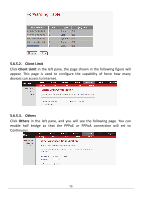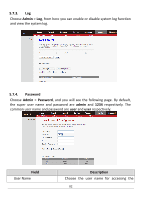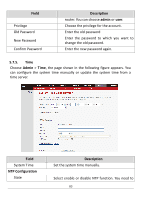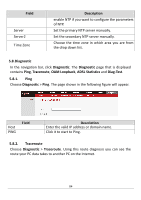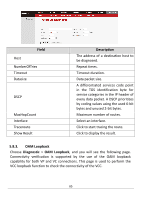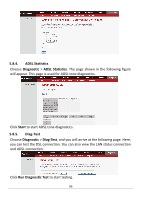Edimax AR-7211A V2 Manual - Page 82
Admin, Password, admin, Field, Description
 |
View all Edimax AR-7211A V2 manuals
Add to My Manuals
Save this manual to your list of manuals |
Page 82 highlights
5.7.3. Log Choose Admin > Log, from here you can enable or disable system log function and view the system log. 5.7.4. Password Choose Admin > Password, and you will see the following page. By default, the super user name and password are admin and 1234 respectively. The common user name and password are user and user respectively. Field User Name Description Choose the user name for accessing the 82

82
5.7.3.
Log
Choose
Admin
>
Log
, from here you can enable or disable system log function
and view the system log.
5.7.4.
Password
Choose
Admin
>
Password
, and you will see the following page. By default,
the super user name and password are
admin
and
1234
respectively. The
common user name and password are
user
and
user
respectively.
Field
Description
User Name
Choose the user name for accessing the