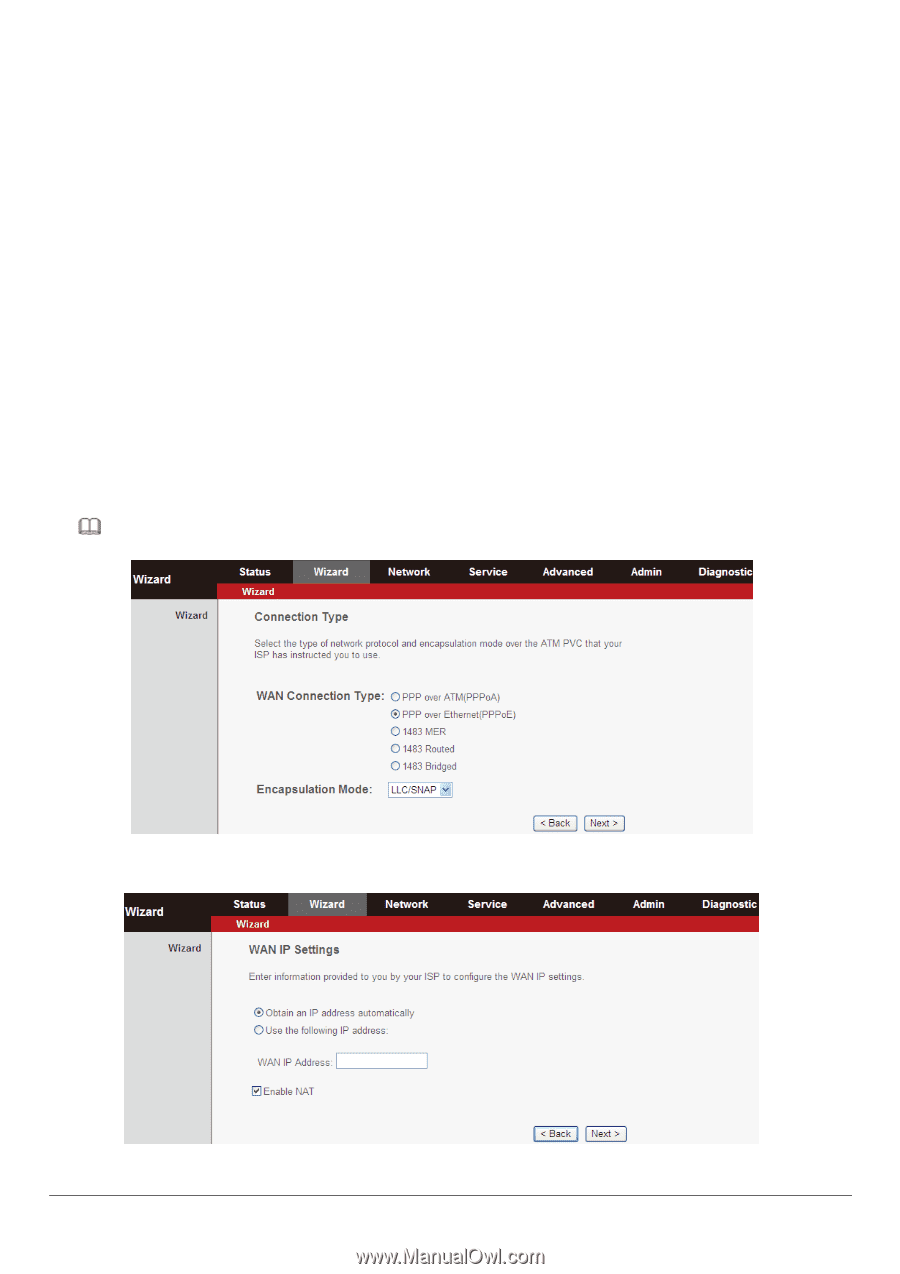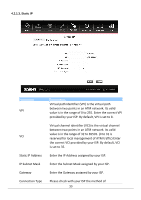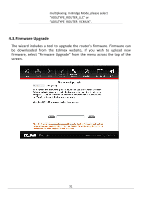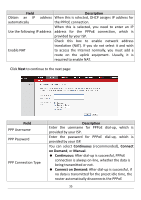Edimax AR-7211A V2 Manual - Page 34
PPP over ATM PPPoA
 |
View all Edimax AR-7211A V2 manuals
Add to My Manuals
Save this manual to your list of manuals |
Page 34 highlights
Note: When subscribing to a broadband service, you should be aware of the method by which you are connected to the Internet. Your physical WAN device can be either PPP, ADSL, or both. The technical information about the properties of your Internet connection is provided by your Internet service provider (ISP). For example, your ISP should inform you whether you are connected to the Internet using a static or dynamic IP address, and the protocol that you use to communicate on the Internet. If you are unsure about your type of Internet connection, please contact your ISP. 2. Select your WAN connection type: PPP over ATM (PPPoA), PPP over Ethernet (PPPoE), 1483 MER, 1483 Routed or 1483 Bridged and refer to the appropriate section of the manual accordingly: 5.2.1. PPPoE/PPPoA Note: The settings for PPPoA and PPPoE connection types are the same. Set the encapsulation mode to LLC/SNAP and click Next to continue: 34