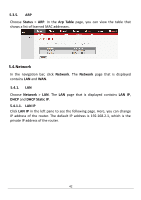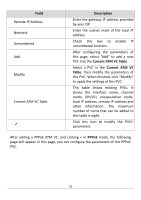Edimax AR-7211A V2 Manual - Page 47
DHCP Mode, DHCP Relay, Field, Description
 |
View all Edimax AR-7211A V2 manuals
Add to My Manuals
Save this manual to your list of manuals |
Page 47 highlights
In the DHCP Mode field, if you select None you will see the following page: In the DHCP Mode field, if you select DHCP Relay you will see the following page: Field DHCP Mode Relay Server Apply Changes Reset Description If set to DHCP Relay, the router acts a surrogate DHCP Server and relays the DHCP requests and responses between the remote server and the client. Enter the DHCP server address provided by your ISP. Click it to save the settings of this page. Click it to refresh this page. 47
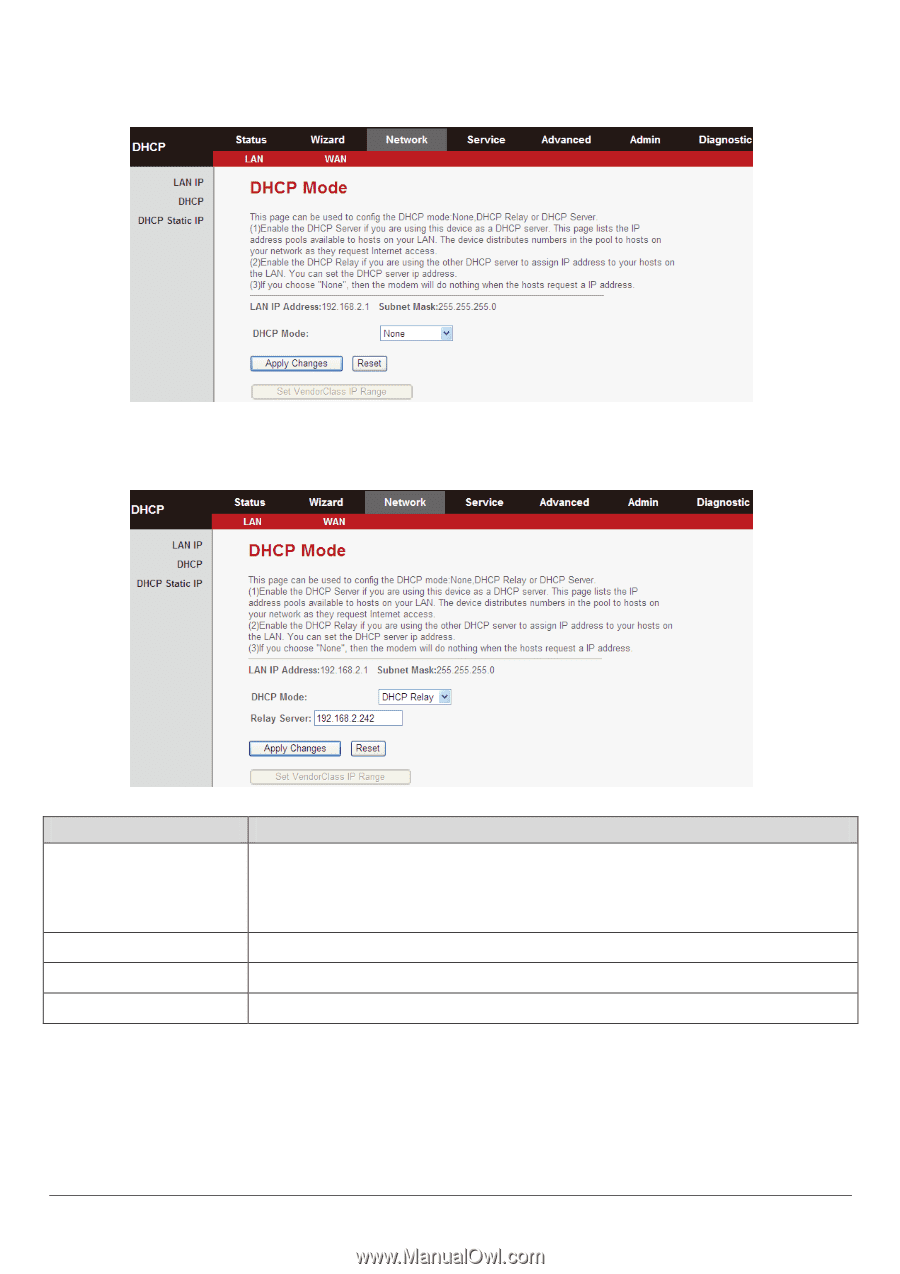
47
In the
DHCP Mode
field, if you select
None
you will see the following page:
In the
DHCP Mode
field, if you select
DHCP Relay
you will see the following
page:
Field
Description
DHCP Mode
If set to
DHCP Relay
, the router acts a surrogate DHCP
Server and relays the DHCP requests and responses
between the remote server and the client.
Relay Server
Enter the DHCP server address provided by your ISP.
Apply Changes
Click it to save the settings of this page.
Reset
Click it to refresh this page.