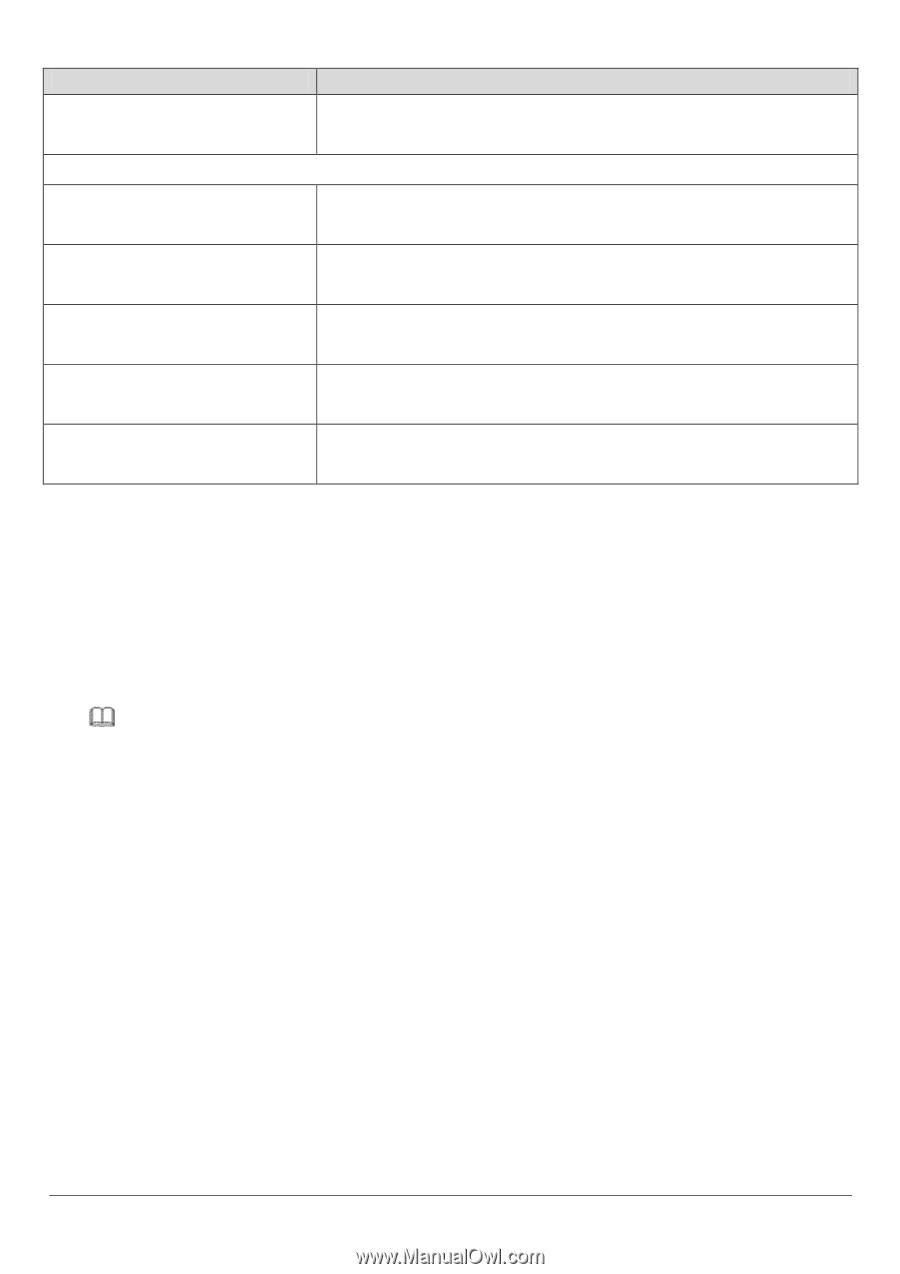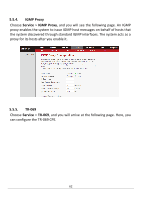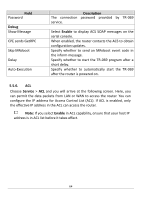Edimax AR-7211A V2 Manual - Page 64
Field, Description, Debug, Enable, Service
 |
View all Edimax AR-7211A V2 manuals
Add to My Manuals
Save this manual to your list of manuals |
Page 64 highlights
Field Password Debug Show Message CPE sends GetRPC Skip MReboot Delay Auto-Execution Description The connection password provided by TR-069 service. Select Enable to display ACS SOAP messages on the serial console. When enabled, the router contacts the ACS to obtain configuration updates. Specify whether to send an MReboot event code in the inform message. Specify whether to start the TR-069 program after a short delay. Specify whether to automatically start the TR-069 after the router is powered on. 5.5.6. ACL Choose Service > ACL and you will arrive at the following screen. Here, you can permit the data packets from LAN or WAN to access the router. You can configure the IP address for Access Control List (ACL). If ACL is enabled, only the effective IP address in the ACL can access the router. Note: If you select Enable in ACL capability, ensure that your host IP address is in ACL list before it takes effect. 64