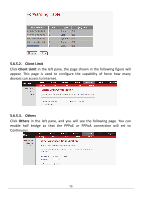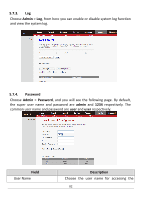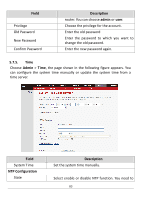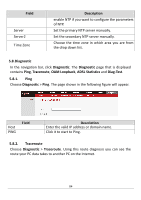Edimax AR-7211A V2 Manual - Page 79
Client Limit, 6.5.3., Others
 |
View all Edimax AR-7211A V2 manuals
Add to My Manuals
Save this manual to your list of manuals |
Page 79 highlights
5.6.5.2. Client Limit Click Client Limit in the left pane, the page shown in the following figure will appear. This page is used to configure the capability of force how many devices can access to Internet. 5.6.5.3. Others Click Others in the left pane, and you will see the following page. You can enable half bridge so that the PPPoE or PPPoA connection will set to Continuous. 79

79
5.6.5.2.
Client Limit
Click
Client Limit
in the left pane, the page shown in the following figure will
appear. This page is used to configure the capability of force how many
devices can access to Internet.
5.6.5.3.
Others
Click
Others
in the left pane, and you will see the following page. You can
enable half bridge so that the PPPoE or PPPoA connection will set to
Continuous.