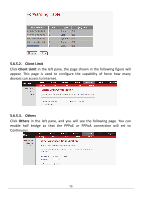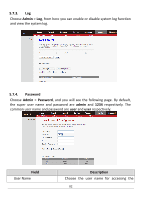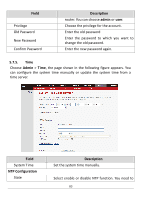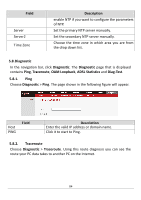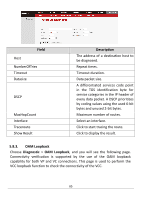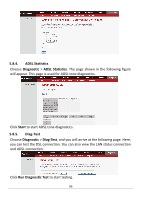Edimax AR-7211A V2 Manual - Page 84
Field, Description, Diagnostic, Traceroute, OAM Loopback, Statistics, Diag-Test
 |
View all Edimax AR-7211A V2 manuals
Add to My Manuals
Save this manual to your list of manuals |
Page 84 highlights
Field Server Server2 Time Zone Description enable NTP if you want to configure the parameters of NTP. Set the primary NTP server manually. Set the secondary NTP server manually. Choose the time zone in which area you are from the drop down list. 5.8. Diagnostic In the navigation bar, click Diagnostic. The Diagnostic page that is displayed contains Ping, Traceroute, OAM Loopback, ADSL Statistics and Diag-Test. 5.8.1. Ping Choose Diagnostic > Ping. The page shown in the following figure will appear. Host PING Field Description Enter the valid IP address or domain name. Click it to start to Ping. 5.8.2. Traceroute Choose Diagnostic > Traceroute. Using this route diagnosis you can see the route your PC data takes to another PC on the Internet. 84