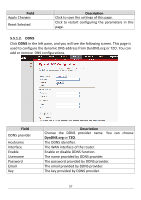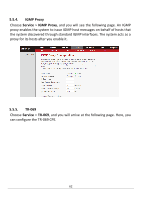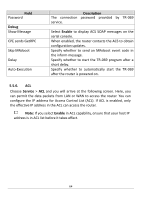Edimax AR-7211A V2 Manual - Page 60
Field, Description, URL Blocking Table, 5.2.4., Anti-DoS, 5.2.5., Software Forbidden
 |
View all Edimax AR-7211A V2 manuals
Add to My Manuals
Save this manual to your list of manuals |
Page 60 highlights
Field Keyword AddKeyword Delete URL Blocking Table Description Enter the keyword to block. Click to add a keyword to the URL Blocking Table. Select a row in the URL Blocking Table and click to delete the row. A list of the URL (s) to which access is blocked. 5.5.2.4. Anti-DoS A Denial-of-Service attack (DoS attack) is a type of attack on a network that is designed to disrupt a network by flooding it with useless traffic. Click Anti-DoS in the left pane and the following page will appear. Here, you can configure the settings to prevent DoS attacks. 5.5.2.5. Software Forbidden Select Software Forbidden in the left pane and you will see the following screen. This page allows you to configure application control - select an 60

60
Field
Description
Keyword
Enter the keyword to block.
AddKeyword
Click to add a keyword to the
URL Blocking Table
.
Delete
Select a row in the
URL Blocking Table
and click to
delete the row.
URL Blocking Table
A list of the URL (s) to which access is blocked.
5.5.2.4.
Anti-DoS
A Denial-of-Service attack (DoS attack) is a type of attack on a network that is
designed to disrupt a network by flooding it with useless traffic. Click
Anti-DoS
in the left pane and the following page will appear. Here, you can configure
the settings to prevent DoS attacks.
5.5.2.5.
Software Forbidden
Select
Software Forbidden
in the left pane and you will see the following
screen. This page allows you to configure application control - select an