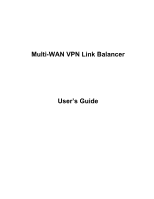Edimax ER-1088 Available from Edimax USA Manual - Page 5
Introduction
 |
View all Edimax ER-1088 Available from Edimax USA manuals
Add to My Manuals
Save this manual to your list of manuals |
Page 5 highlights
1: Introduction Congratulations on the purchase of your new Multi-WAN VPN Link Balancer. The Multi-WAN VPN Link Balancer not only provides a selection of 2~8 WAN ports - it also provides Shared Broadband Internet Access for all LAN users. Figure 1-1: Multi-WAN VPN Link Balancer Internet Features • Flexible use of WAN ports There are up to 8 WAN ports available for use on the Multi-WAN VPN Link Balancer. The user can decide how many WAN ports to use by changing settings in the web page setup area. (The default setting is 2 WAN ports). This gives increased flexibility for Internet bandwidth access. If all 8 WAN ports are not used, the remaining WAN ports will be available as LAN Ports, but by default, at least 2 of the ports will be used as WAN ports. • Shared Broadband Internet Access All LAN users can access the Internet through the Multi-WAN VPN Link Balancer by sharing from one (1) up to eight (8) Broadband modems and connections. • High-Performance multi ADSL Modem Support The Multi-WAN VPN Link Balancer has eight (8) WAN ports, allowing the connection of up to eight (8) Broadband modems at the same time. This can provide a greater increase in bandwidth than is allowed by a single modem. This flexible configuration allows each port to use a different type of modem and connection method. Also, the Internet traffic that is shared between the 8 modems can be pre-determined. Page 1