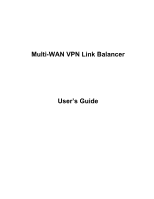Edimax ER-1088 Available from Edimax USA Manual - Page 6
Inbound/Outbound Traffic Load Balancing and Failover - from us map
 |
View all Edimax ER-1088 Available from Edimax USA manuals
Add to My Manuals
Save this manual to your list of manuals |
Page 6 highlights
• Support for all common Connection Methods All popular DSL, Cable Modems and connection methods are supported. These include - Fixed IP, Dynamic IP, PPPoE and PPTP. • Inbound/Outbound Traffic Load Balancing and Failover There are a variety of load balancing methods that allow administrators to manage the traffic from LAN or WAN in order to maximize bandwidth - as well as smart health check methods to protect against connection failure for failover. • PPPoE Session Management Multiple PPPoE sessions are supported and you can choose "mapping" sessions to selected PCs if desired. • Multiple IP Address Support If your ISP allocates you multiple IP addresses, these are also supported and you can "map" IP addresses to selected PCs if desired. • Special Application This feature allows you to use some non-standard applications; for example, where the port number used for the response is different to the port number used by the sender. • Virtual Server This feature allows Internet users to access Internet servers on your LAN. For standard servers such as Web, FTP or E-Mail servers, only the IP address of the server PC is required. You can also define your own Server types if required. • Multiple DMZ A "DMZ" PC will receive incoming connection requests which would otherwise be blocked. For each IP address allocated by your ISP, a separate "DMZ" PC can be specified. So if your ISP has given you multiple IP addresses, you can have multiple "DMZ" PCs. With the Multi-WAN VPN Link Balancer, each "DMZ" PC has unrestricted 2-way Internet access, providing the ability to run programs that are otherwise normally incompatible with NAT routers. • Access Filter The network Administrator can use the Access Filter to gain fine control over the Internet access and applications available to LAN users. Five (5) user groups are available and each group can be assigned unique access rights. • Block URL This feature can be used by the Administrator to block access to undesirable Web sites by LAN users. You can even assign different settings for different groups of PCs. • Session Limit With the Session Limit feature, if the number of new sessions for the system exceeds the maximum allowance set by the Administrator in the sampling time, any new session in the system will be dropped. • System Filter Exception This feature ensures that every packet with an unrecognized port will be rejected so as to prevent access to port scanning programs from hackers. However, in some situations this may incur problems with some servers (e.g. SMTP server port 113) or WAN clients which require a response packet to verify the availability of their communication peers. Page 2