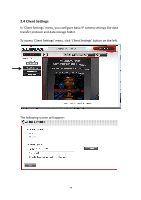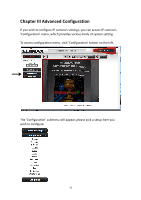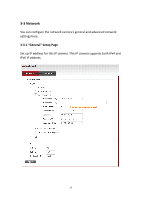Edimax IR-113E Manual - Page 24
System
 |
View all Edimax IR-113E manuals
Add to My Manuals
Save this manual to your list of manuals |
Page 24 highlights
3-1 System In this menu, you can configure basic IP camera settings like hostname and time. Here are the descriptions of every setup item: Item Description Host Name Input the IP camera's hostname here, it can be any meaningful words or characters that will help you to identify this IP camera. You can use IP camera's installation location as host name, and this will help you to identify IP camera when you have many IP cameras installed. Indicator LED The LED lights located at the back of IP camera is switched on by default. But, if you don't want other people to know the status of this IP camera (so they will know this IP camera is operating etc.), you can select 'Off' and LED lights will be switched off. 21

21
3-1 System
In this menu, you can configure basic IP camera settings like hostname and
time.
Here are the descriptions of every setup item:
Item
Description
Host Name
Input the IP camera’s hostname here, it can be
any meaningful words or characters that will
help you to identify this IP camera. You can use
IP camera’s installation location as host name,
and this will help you to identify IP camera when
you have many IP cameras installed.
Indicator LED
The LED lights located at the back of IP camera is
switched on by default. But, if you don’t want
other people to know the status of this IP
camera (so they will know this IP camera is
operating etc.), you can select ‘Off’ and LED
lights will be switched off.