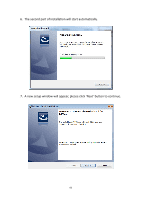Edimax IR-113E Manual - Page 68
EdiView Interface
 |
View all Edimax IR-113E manuals
Add to My Manuals
Save this manual to your list of manuals |
Page 68 highlights
14.MSDE installation requires computer reboot to complete, click 'Finish' to reboot the computer. 15.A new icon will appear on your computer's desktop, you can double click on it to start EdiView. 4-2 EdiView Interface To start EdiView , double-click EdiView icon on your computer's desktop: 65

65
14.
MSDE installation requires computer reboot to complete, click ‘Finish’
to reboot the computer.
15.
A new icon will appear on your computer’s desktop, you can double
click on it to start EdiView.
4-2 EdiView Interface
To start EdiView , double-
click EdiView icon on your computer’s desktop: