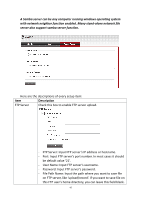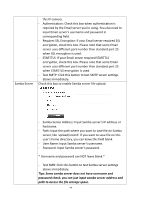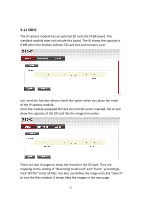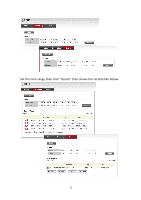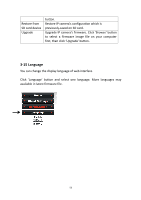Edimax IR-113E Manual - Page 54
Sdhc
 |
View all Edimax IR-113E manuals
Add to My Manuals
Save this manual to your list of manuals |
Page 54 highlights
3-11 SDHC The IP camera module has an optional SD card slot PCBA board. The standard module does not include this board. The UI shows the capacity is 0 MB when the module without SD card slot and memory card. f you need the function please check the option when you place the order of the IP camera module. Once the module equipped SD card slot and SD card is inserted, the UI will show the capacity of the SD card like the image hereunder. There are two UI pages to show the record on the SD card. They are mapping to the setting of "Recording to SD card" and "Event" accordingly. Click "All file" to list all files. You also can define the range and click "Search" to sort the files needed. It shows likes the images in the next page. 51
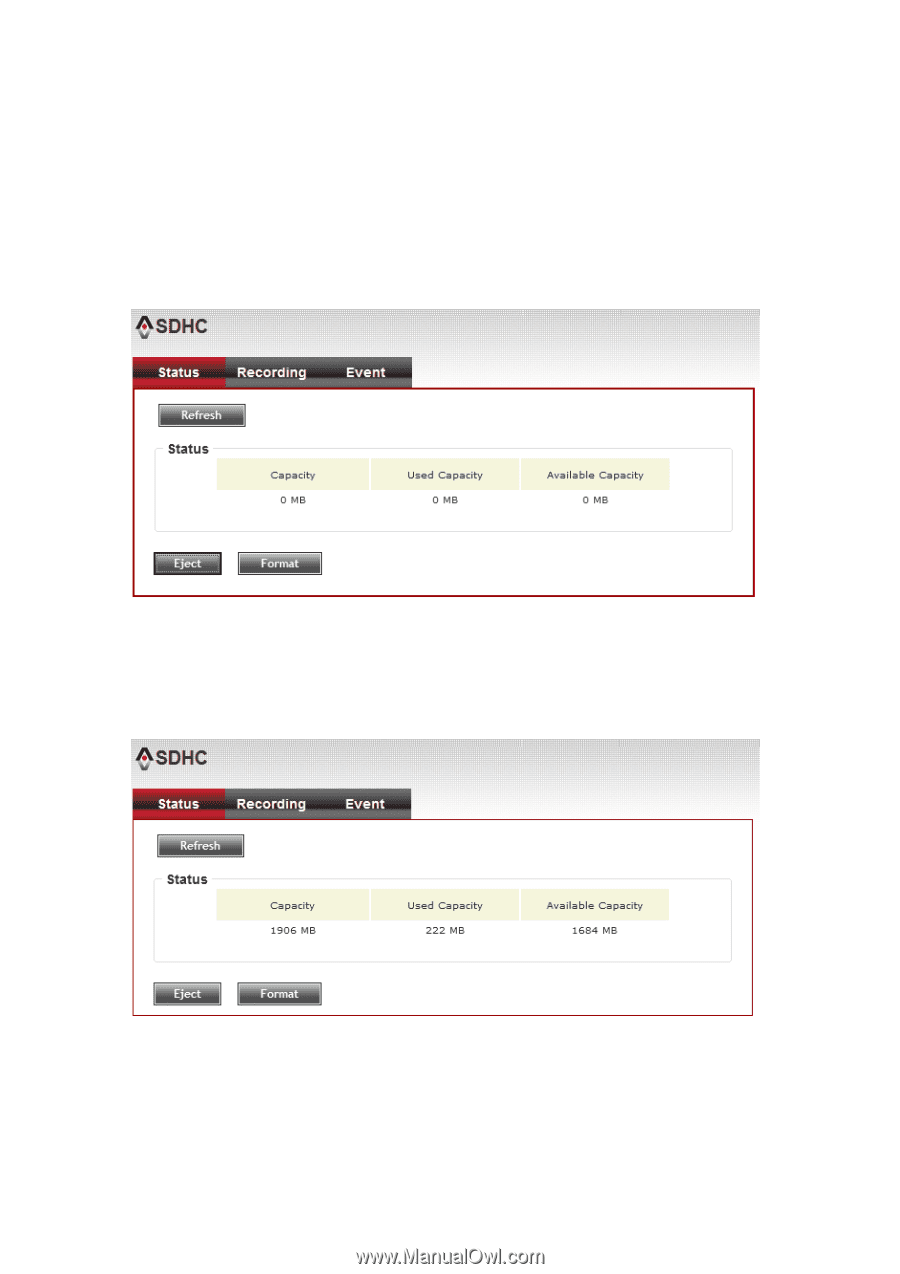
51
3-11 SDHC
The IP camera module has an optional SD card slot PCBA board. The
standard module does not include this board. The UI shows the capacity is
0 MB when the module without SD card slot and memory card.
f
you need the function please check the option when you place the order
of the IP camera module.
Once the module equipped SD card slot and SD card is inserted, the UI will
show the capacity of the SD card like the image hereunder.
There are two UI pages to show the record on the SD card. They are
mapping to the setting of
“
Recording to SD card
”
and
“
Event
”
accordingly.
Click
“
All file
”
to list all files. You also can define the range and click
“
Search
”
to sort the files needed. It shows likes the images in the next page.