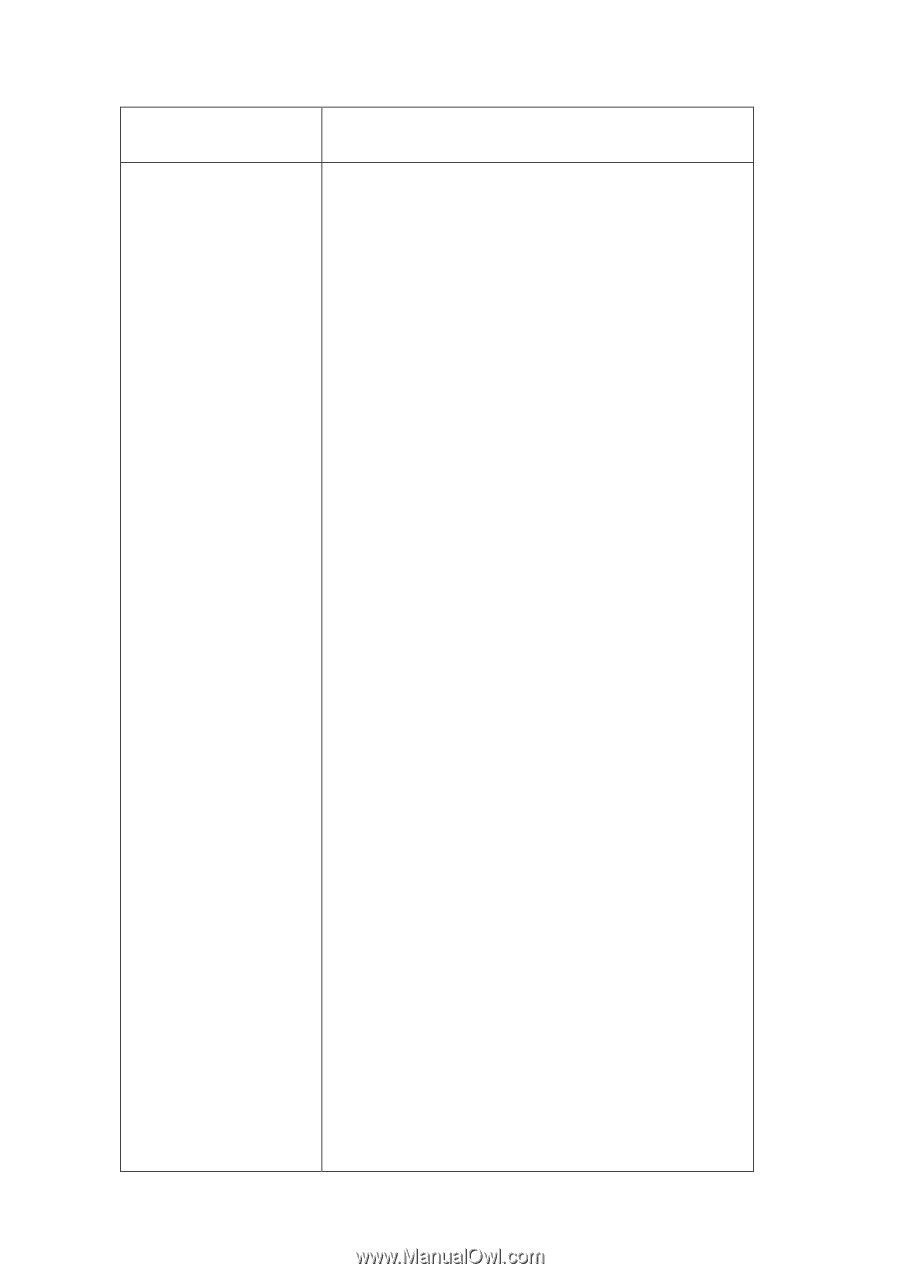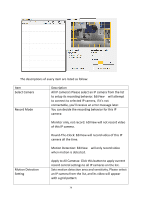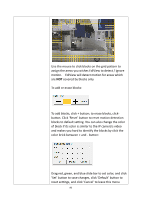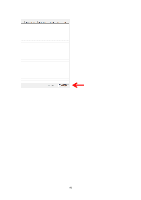Edimax IR-113E Manual - Page 87
Receiver: Input the E
 |
View all Edimax IR-113E manuals
Add to My Manuals
Save this manual to your list of manuals |
Page 87 highlights
Alarm Transmitted e-Mail Full screen view when auto login: Switch to full screen display mode when auto login. Send an E-mail notification with picture when alarm is triggered (motion is detected): SMTP Server: Input the IP address or host name of SMTP server (mail server) you wish to use. Sender: Input the sender's E-mail address in sent email. This will help you to identify the E-mail sent by EdiView. For some SMTP servers, you must set a sender E-mail address of the same domain name. Receiver: Input the E-mail receiver's address here. CC: input additional E-mail receiver's address here. Subject: Input the subject of sent E-mail. This will also help you to identify the E-mail sent by EdiView . Number of attachments: Input the number of snapshot attachments that will sent with E-mail, so you can see the image of camera by E-mail (1 to 10 attachments only). Email alerts Interval: Input the time interval between two E-mails. A new E-mail will not be sent within the interval you specified here even a new event is detected. User: Input the user name for SMTP authentication. Input only when it's required by your SMTP server, you can leave it blank if it's not required. 84