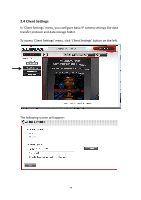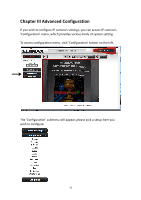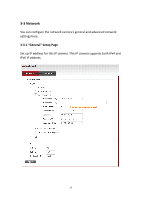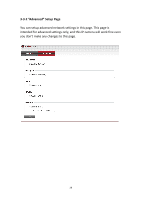Edimax IR-113E Manual - Page 26
Security
 |
View all Edimax IR-113E manuals
Add to My Manuals
Save this manual to your list of manuals |
Page 26 highlights
3-2 Security In this menu, you can configure IP camera's login account. There are three kinds of account: - Administrator (Can view IP camera's video and make changes of camera setting) - User (Can view IP camera's video and see settings, but can't make any change) - Guest (Can view IP camera's video only) There can be multiple users, but only one administrator is allowed, and you can't change administrator's user name (it will always be 'administrator'). 23

23
3-2 Security
In this menu, you can configure IP camera’s login account.
There are three kinds of account:
-
Administrator (Can view IP camera’s video and make changes of camera
setting)
-
User (Can view IP camera’s video and see settings, but can’t make any
change)
-
Guest (Can view IP camera’s video only)
There can be multiple users, but only one administrator is allowed, and
you can’t change administrator’s user name (it will always be
‘administrator’).