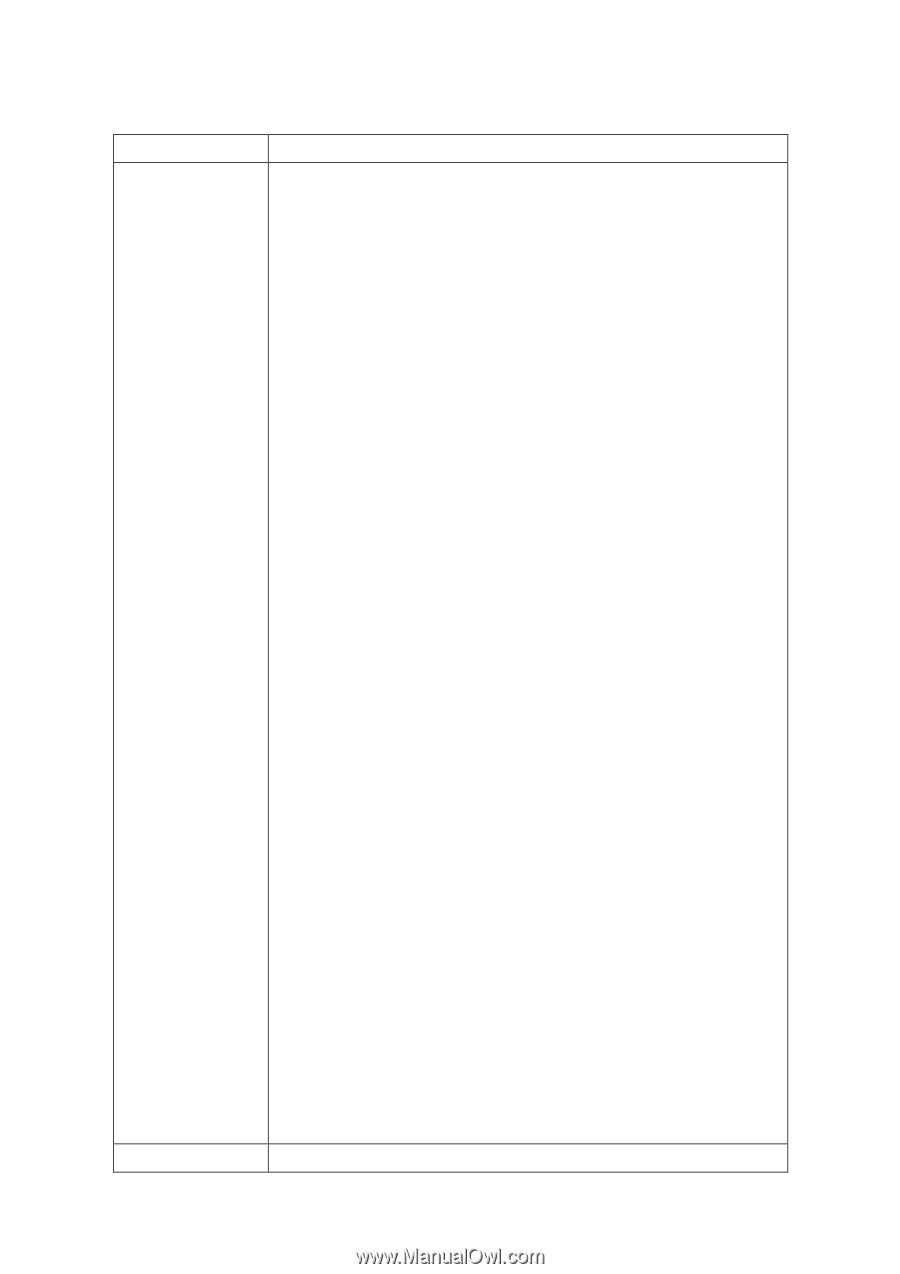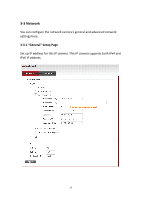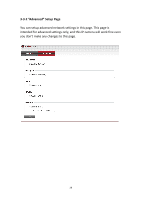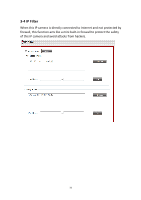Edimax IR-113E Manual - Page 29
Static IPv4 / IPv6: Assign an IPv4 / IPv6 address to IP
 |
View all Edimax IR-113E manuals
Add to My Manuals
Save this manual to your list of manuals |
Page 29 highlights
Here are the descriptions of every setup item: Item Description LAN Select this option to assign an IP address to LAN port (or obtain an address from DHCP server automatically). Available options are: DHCP IPv4: Obtain an IPv4 IP address from DHCP server on LAN automatically. DHCP IPv4 / IPv6: Obtain both IPv4 and IPv6 address from DHCP server on LAN automatically. Static IPv4 / IPv6: Assign an IPv4 / IPv6 address to IP camera manually. If you don't have a DHCP server on your local area network, you must use this option to specify an IP address. IP Address(IPv4): Input IPv4 IP address* IP Address(IPv6): Input IPv6 IP address* Prefix Length: Input IPv6 IP address' prefix length (0-128) Subnet Mask: Input subnet mask Gateway: Input gateway address Primary DNS: Input DNS server's IP address Secondary DNS: Input backup DNS server's IP address, you can leave this field blank. * You can leave this field blank, if you only wish to use IPv4 or IPv6 IP address. Enable UPnP Discovery: Check this b ox to enable other devices on network to discover the presence of this IP camera by UPnP. It's recommended to enable this function. PPPoE Enable UPnP Port Mapping: When UPnP is enabled, check this box to enable UPnP's port mapping. Select this option to use PPPoE to connect to network. You 26