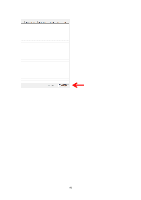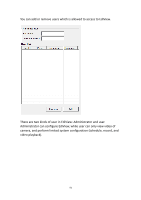Edimax IR-113E Manual - Page 92
Select Camera
 |
View all Edimax IR-113E manuals
Add to My Manuals
Save this manual to your list of manuals |
Page 92 highlights
4-3-5 Event EdiView can send you an alarm E-Mail message so you can know something happened on the IP camera (motion detected, video lost, or connection lost). A sound can be played to notify the operator at the computer where EdiView is installed, too. To add a new event, click 'Add' button, and a new window will appear on the right for you to setup a new event. To remove an existing event, select an event in the list and click 'Remove' button. The descriptions of every setup items are listed as follow: Item Select Camera Alarm Condition Description Select the IP camera to define its event detail. Define the type of event which will trigger an 89
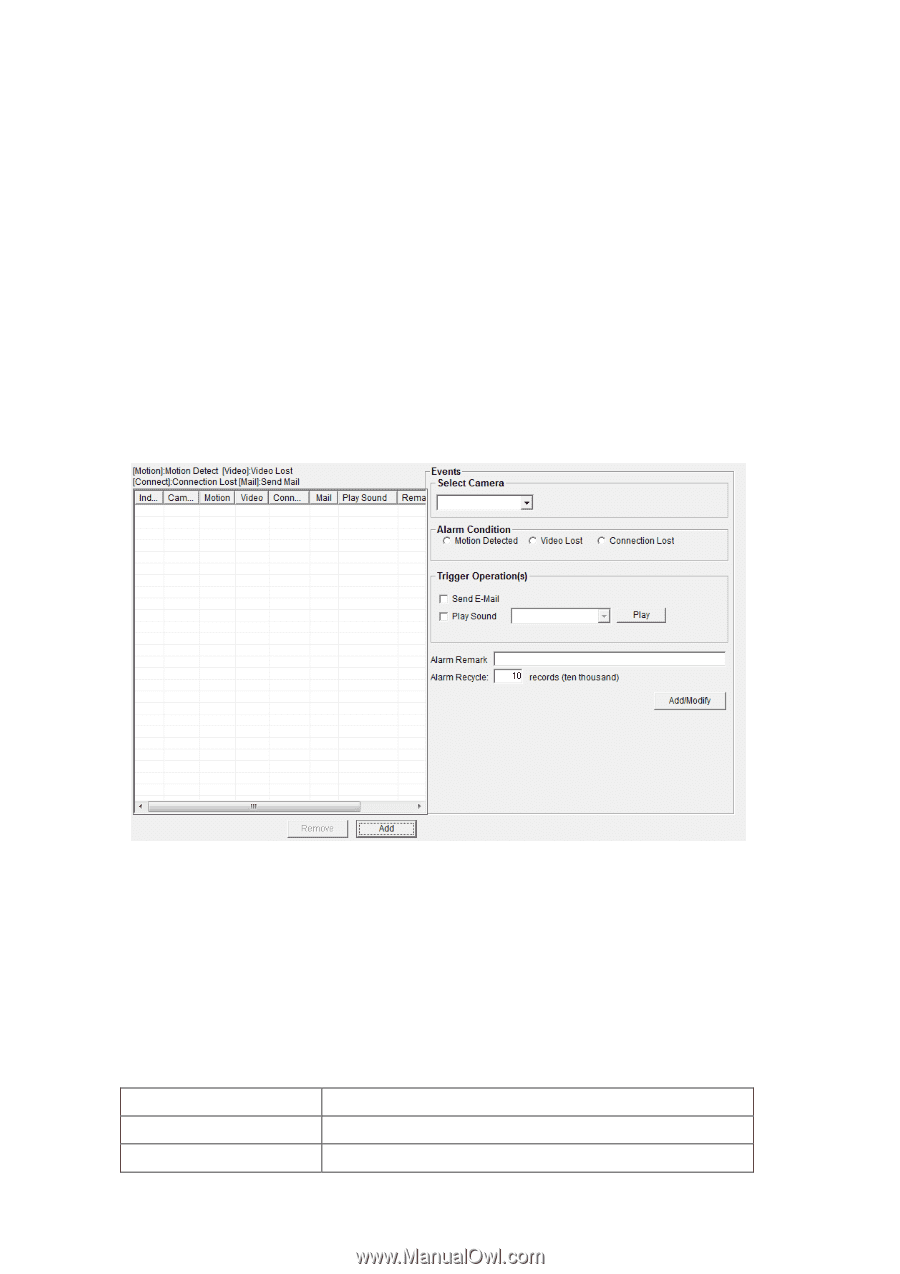
89
4-3-5 Event
EdiView can send you an alarm E-Mail message so you can know
something happened on the IP camera (motion detected, video lost, or
connection lost). A sound can be played to notify the operator at the
computer where EdiView is installed, too.
To add a new event, click ‘Add’ button, and a new window will appear on
the right for you to setup a new event.
To remove an existing ev
ent, select an event in the list and click ‘Remove’
button.
The descriptions of every setup items are listed as follow:
Item
Description
Select Camera
Select the IP camera to define its event detail.
Alarm Condition
Define the type of event which will trigger an