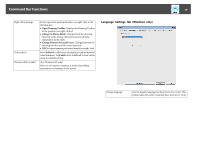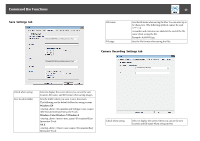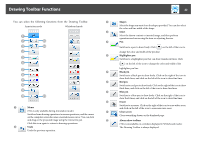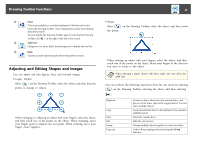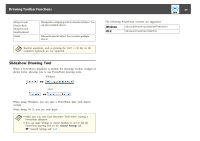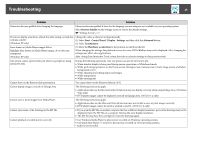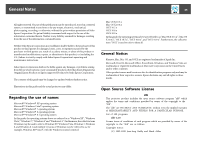Epson BrightLink 585Wi Operation Guide - Easy Interactive Tools V3.0 - Page 24
Slideshow Drawing Tool
 |
View all Epson BrightLink 585Wi manuals
Add to My Manuals
Save this manual to your list of manuals |
Page 24 highlights
Drawing Toolbar Functions 24 Bring to Front Send to Back Bring Forward Send Backward Delete Changes the overlapping order for the selected object. You can select multiple objects. Deletes the selected object. You can select multiple objects. a Shortcut operations, such as pressing the [ctrl] + [A] key on the computer's keyboard, are not supported. The following PowerPoint versions are supported. Windows OS X Microsoft PowerPoint 2003/2007/2010/2013 Microsoft PowerPoint 2008/2011 Slideshow Drawing Tool When a PowerPoint slideshow is started, the Drawing Toolbar changes as shown below allowing you to use PowerPoint drawing tools. Windows OS X When using Windows, you can save a PowerPoint slide with drawn content. When using OS X, you can only draw. a • Make sure you start Easy Interactive Tools before starting a PowerPoint slideshow. • You can make settings to choose whether or not to use the PowerPoint drawing tool on the General Settings tab. s "General Settings tab" p.18