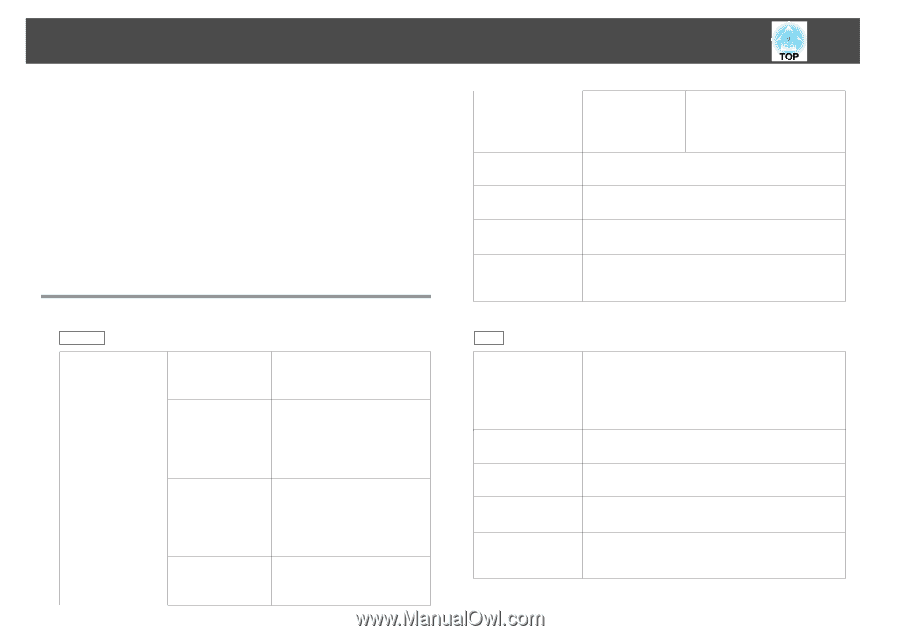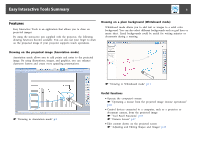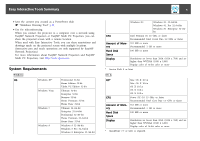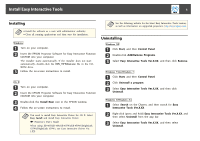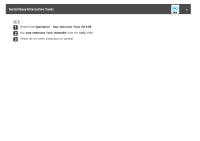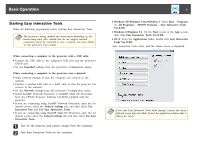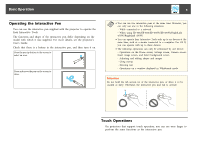Epson BrightLink 585Wi Operation Guide - Easy Interactive Tools V3.0 - Page 4
System Requirements, EasyMP Network Projection or EasyMP Multi PC Projection, you can
 |
View all Epson BrightLink 585Wi manuals
Add to My Manuals
Save this manual to your list of manuals |
Page 4 highlights
Easy Interactive Tools Summary 4 • Save the content you created as a PowerPoint slide s "Slideshow Drawing Tool" p.24 • Use for teleconferencing When you connect the projector to a computer over a network using EasyMP Network Projection or EasyMP Multi PC Projection, you can share the projected screen with a remote location. When used with Easy Interactive Tools, you can share annotations and drawings made on the projected screen with multiple locations. (Interactive pen and touch operations are only supported by EasyMP Network Projection.) For more information about EasyMP Network Projection and EasyMP Multi PC Projection, visit http://www.epson.com. System Requirements Windows OS Windows XP* Windows Vista Windows 7 Windows 8 Professional 32-bit Home Edition 32-bit Tablet PC Edition 32-bit Ultimate 32-bit Enterprise 32-bit Business 32-bit Home Premium 32-bit Home Basic 32-bit Ultimate 32-/64-bit Enterprise 32-/64-bit Professional 32-/64-bit Home Premium 32-/64-bit Home Basic 32-bit Windows 8 32-/64-bit Windows 8 Pro 32-/64-bit Windows 8 Enterprise 32-/64-bit Windows 8.1 Windows 8.1 32-/64-bit Windows 8.1 Pro 32-/64-bit Windows 8.1 Enterprise 32-/64bit CPU Intel Pentium M 1.6 GHz or faster Recommended: Intel Core2 Duo 1.2 GHz or faster Amount of Mem‐ 512 MB or more ory Recommended: 1 GB or more Hard Disk Space 100 MB or more Display Resolutions no lower than XGA (1024 x 768) and no higher than WUXGA (1920 x 1200) Display color of 16-bit color or more * Service Pack 2 or later OS X OS* CPU Amount of Mem‐ ory Hard Disk Space Display Mac OS X 10.5.x Mac OS X 10.6.x OS X 10.7.x OS X 10.8.x OS X 10.9.x Power PC G4 1.5 GHz or faster Recommended: Intel Core Duo 1.5 GHz or faster 512 MB or more Recommended: 1 GB or more 100 MB or more Resolutions no lower than XGA (1024 x 768) and no higher than WUXGA (1920 x 1200) Display color of 16-bit color or more * QuickTime 7.7 or later is required.