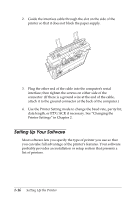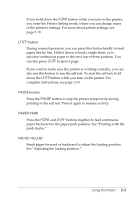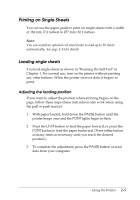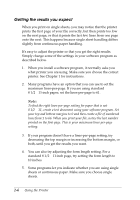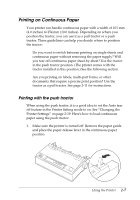Epson C11C294131BZ User Manual - Page 35
Using the Control Panel, Lights and buttons
 |
View all Epson C11C294131BZ manuals
Add to My Manuals
Save this manual to your list of manuals |
Page 35 highlights
Using the Control Panel Roman Sans Serif Draft Draft Condensed Font LF/FF Pause 12 Micro Adjust Paper Park 3sec You can control simple printer operations-such as line feeding, form feeding, loading and ejecting paper, and selecting fonts-with the buttons on the control panel. The control panel lights show the printer's status and the current font. Lights and buttons PAUSE light The orange PAUSE light is on when the printer stops printing. Each time you turn on the printer, the light flashes briefly and the beeper sounds four times. When the printer is out of paper, the light flashes and the beeper sounds three times. The light also flashes when you can tear off the last sheet at the edge of the printer cover. The PAUSE light goes on and the beeper sounds five times if an error occurs. FONT 1 and FONT 2 lights The green FONT lights, 1 and 2, indicate the current font setting. For more about selecting fonts, see page 2-4. FONT button Press the FONT button during normal operation to cycle through the printer fonts listed on the control panel. When you press the button, the FONT lights change to indicate your current selection. For more about choosing a font, see page 2-4. 2-2 Using the Printer