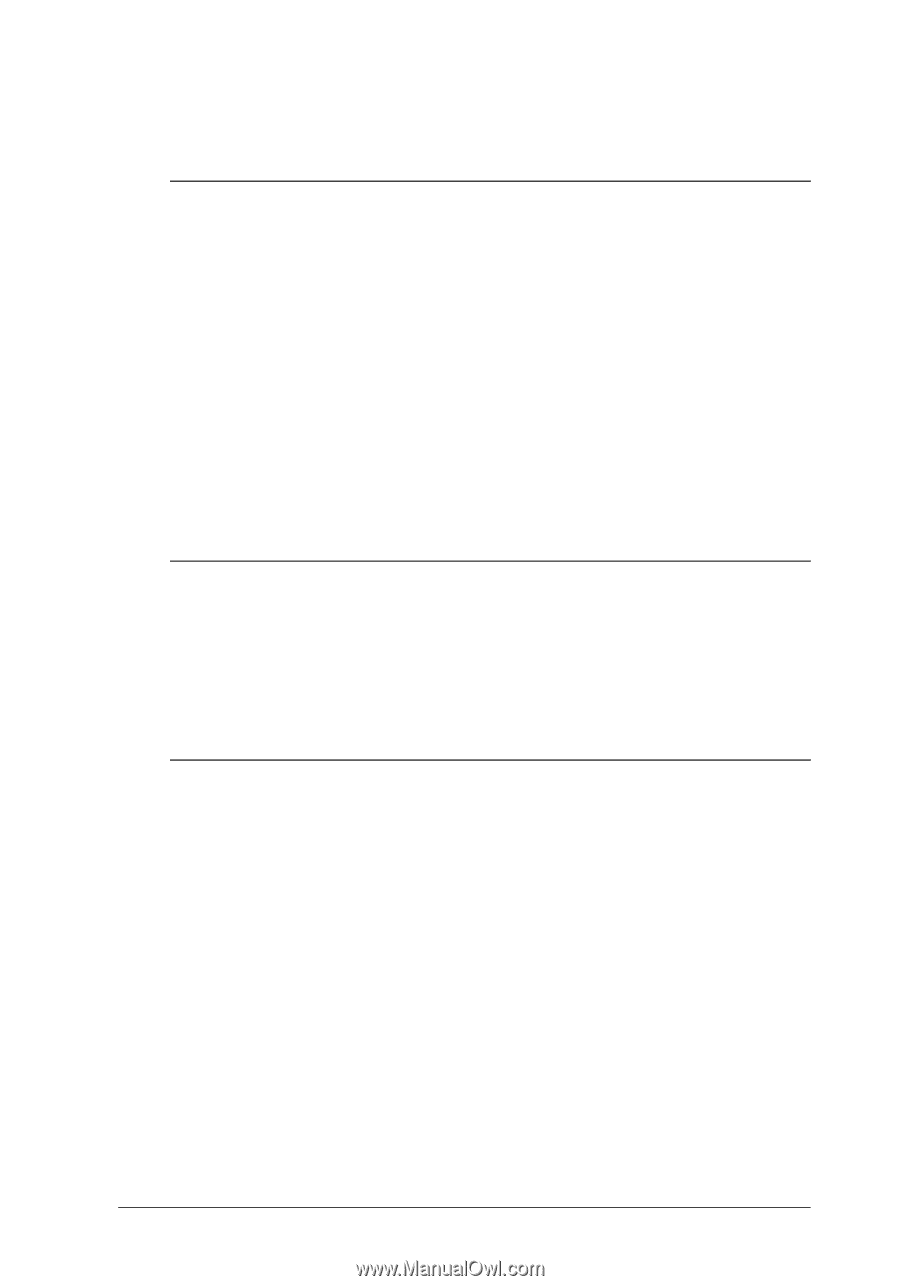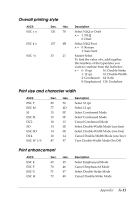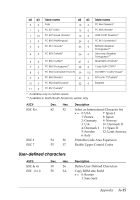Epson C11C294131BZ User Manual - Page 88
Printer operation, Data control, Vertical motion, Select Unidirectional Mode one line
 |
View all Epson C11C294131BZ manuals
Add to My Manuals
Save this manual to your list of manuals |
Page 88 highlights
Printer operation ASCII ESC @ DC1 DC3 ESC s 1/0 ESC ESC U 1 /0 ESC 8 ESC 9 BEL Dec. Hex. Description 64 40 Initialize Printer 17 11 Select Printer 19 13 Deselect Printer 115 73 Turn Half-Speed Mode On/Off 60 3C Select Unidirectional Mode (one line) 85 55 Turn Unidirectional Mode On/Off 56 38 Disable Paper-Out Detection 57 39 Enable Paper-Out Detection 7 07 Beeper Data control ASCII CR CAN DEL Dec. 13 24 127 Hex. 0D 18 7F Description Carriage Return Cancel Line Delete Character Vertical motion ASCII FF ESC C n ESC C 0 n ESC N n ESC O LF ESC 0 ESC 1 ESC 2 ESC 3 n ESC A n Dec. Hex. Description 12 0C Form Feed 67 43 Set Page Length in Lines n = Number of lines 67 43 Set Page Length in Inches n = Number of inches 78 4E Set Skip-Over-Perforation n = Number of lines 79 4F Cancel Skip-Over-Perforation 10 0A Line Feed 48 30 Select 1/8-inch Line Spacing 49 31 Select 7/72-inch Line Spacing 50 32 Select 1/6-inch Line Spacing 51 33 Select n/216-inch Line Spacing 65 41 Select n/72-inch Line Spacing Appendix A-11