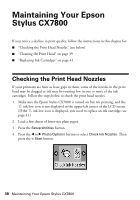Epson CX7800 Basics - Page 43
confirmation screen, press the, button. At - ink cartridge
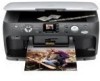 |
UPC - 010343855687
View all Epson CX7800 manuals
Add to My Manuals
Save this manual to your list of manuals |
Page 43 highlights
1. Make sure the Epson Stylus CX7800 is turned on. 2. If an ink cartridge is empty, the LCD screen displays the ink levels and indicates the empty cartridge. Press the x Start button. If an ink cartridge is low, the ink low icon appears on the LCD screen. Press the Setup/Utilities button. Press the l or r Photo/Options button to select Change Cartridges, then press the x Start button. At the confirmation screen, press the x Start button again. 3. Open the cartridge cover. Caution: Never attempt to open the cartridge cover while the print head is moving. Wait until the cartridges have moved to the replacement position. 4. Squeeze the tab at the back of the cartridge and lift it straight out. Dispose of it carefully. Do not take the used cartridge apart or try to refill it. Warning: If ink gets on your hands, wash them thoroughly with soap and water. If ink gets into your eyes, flush them immediately with water. Maintaining Your Epson Stylus CX7800 43