Epson CX7800 Basics - Page 59
starting EPSON Scan - troubleshooting
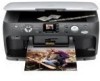 |
UPC - 010343855687
View all Epson CX7800 manuals
Add to My Manuals
Save this manual to your list of manuals |
Page 59 highlights
R Replacing ink cartridges, 41 to 45 Restoring color, 17 S Safety instructions, 51 to 52 Scanning documents, 35 to 37 film, 35 to 37 modes, about, 35 photos, 35 to 37 problems, 49 slides, 35 to 37 thick documents, 9 Slides loading, 12 to 13 printing from, 12 to 15 restoring color, 17 scanning, 35 to 37 Stopping printing, 21, 30, 33 Support, 50 T Technical support, 50 Troubleshooting copying, 48 image quality, 49 LCD messages, 46 to 47 memory card, 47 paper feeding, 48 scanning, 49 Type setting, Windows, 29, 34 U Utilities Cleaning print head, 39 to 41 Nozzle Check, 38 to 39, 40 to 41 W Warranty, 55 to 56 Windows color management settings, 30 page layout settings, 29 printing, 28 to 30 starting EPSON Scan, 36 Type setting, 29, 34 Index 59

Index
59
R
Replacing ink cartridges, 41 to 45
Restoring color, 17
S
Safety instructions, 51 to 52
Scanning
documents, 35 to 37
film, 35 to 37
modes, about, 35
photos, 35 to 37
problems, 49
slides, 35 to 37
thick documents, 9
Slides
loading, 12 to 13
printing from, 12 to 15
restoring color, 17
scanning, 35 to 37
Stopping printing, 21, 30, 33
Support, 50
T
Technical support, 50
Troubleshooting
copying, 48
image quality, 49
LCD messages, 46 to 47
memory card, 47
paper feeding, 48
scanning, 49
Type setting, Windows, 29, 34
U
Utilities
Cleaning print head, 39 to 41
Nozzle Check, 38 to 39, 40 to 41
W
Warranty, 55 to 56
Windows
color management settings, 30
page layout settings, 29
printing, 28 to 30
starting EPSON Scan, 36
Type setting, 29, 34










