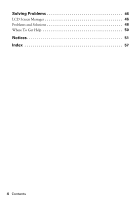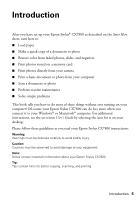Epson CX7800 Basics - Page 9
Copying, Copying a Document - stylus scan
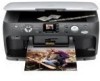 |
UPC - 010343855687
View all Epson CX7800 manuals
Add to My Manuals
Save this manual to your list of manuals |
Page 9 highlights
If you need to copy or scan a thick or large document, you can lift up the document cover before closing it to give you more room when scanning. If you need to press the document flat while you copy or scan it, do not press too hard and be careful not to move it. Caution: Do not use excessive force on the document cover, and do not twist it. You may damage the document cover. Copying You can make copies using either letter-size (8.5 × 11-inch) plain paper, or letter-size, 4 × 6-inch, or 5 × 7-inch photo paper. Copying a Document 1. Make sure the Epson Stylus CX7800 is turned on. 2. Place the document on the glass as described on page 8. Be sure to close the document cover. 3. Load up to 100 sheets of letter-size plain paper, as described on page 6. 4. Press the Copy mode button. The 100% light turns on. Copying a Photo or Document 9