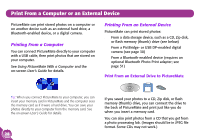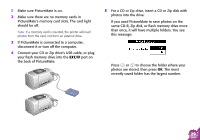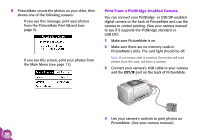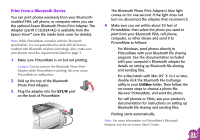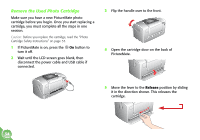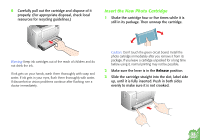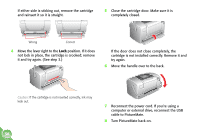Epson PictureMate Using PictureMate Without a Computer - Page 34
Disconnecting the Adapter, Make sure PictureMate isn't printing, then pull the, adapter out of
 |
UPC - 010343849952
View all Epson PictureMate manuals
Add to My Manuals
Save this manual to your list of manuals |
Page 34 highlights
Disconnecting the Adapter Make sure PictureMate isn't printing, then pull the adapter out of the EXT/IF port. Caution: Do not remove the adapter when its blue light is flashing; this may cause PictureMate to malfunction. 32

32
Disconnecting the Adapter
Make sure PictureMate isn’t printing, then pull the
adapter out of the
EXT/IF
port.
Caution:
Do not remove the adapter when its blue light is
flashing; this may cause PictureMate to malfunction.