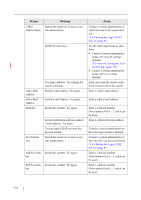Fujitsu 6010N Operator's Guide - Page 443
D.2 Regular User Messages, D.2.1
 |
UPC - 097564307683
View all Fujitsu 6010N manuals
Add to My Manuals
Save this manual to your list of manuals |
Page 443 highlights
D.2 Regular User Messages The following messages may appear during regular user operation. D.2.1 Regular User Screen Messages Screen Login Message Action Administrator operation in progress, please wait... Only one administrator or user can login to the scanner at any one time. Please wait until operations are completed. Login failed. Check the user name and password, and try again. Try the following: • Enter a valid user name and password, and try again. • Contact a system administrator and have them check that the LDAP server is set. • Contact a system administrator to have the server status checked. • Contact a system administrator to check if the password has expired. Scanner initialization has failed. Try turning the power off and back on again. The administrator should contact the FUJITSU scanner dealer or an authorized FUJITSU scanner service provider for help If the scanner does not restart automatically, disconnect the AC cable from the scanner to turn the power off, wait for at least ten seconds, then reconnect the AC cable and try turning the power back on again. If the error status persists, contact your FUJITSU scanner dealer or an authorized FUJITSU scanner service provider. Invalid LDAP Search Base format. Contact a system administrator to have the LDAP search base format corrected. "4.6.8 Setting the Login LDAP Server" (page 81) D Network Scanner fi-6000NS Operator's Guide 409