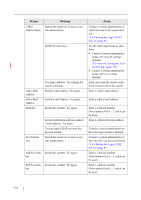Fujitsu 6010N Operator's Guide - Page 444
Network Connection Trou, bleshooting Restoring the User Data Store,
 |
UPC - 097564307683
View all Fujitsu 6010N manuals
Add to My Manuals
Save this manual to your list of manuals |
Page 444 highlights
Screen Login Consumable Aler Scanning Message Action LDAP server is busy. Try the following checks or solutions: • Contact a system administrator to have the network settings checked. "8.3 Network Connection Troubleshooting" (page 354) • Contact a system administrator to have the server status checked. Number of user data stores has reached the maximum allowed. New users may not login until the old user data stores are deleted. Contact a system administrator to have the user information deleted. "Restoring the User Data Store" (page 141) Replace Soon Replace the consumable part when convenient. For details, refer to "7.6 Replacing Parts" (page 333). Replace Now Replace the consumable part when convenient. For details, refer to "7.6 Replacing Parts" (page 333). Document not found. Load a document into the ADF, making sure the side guides are adjusted correctly and try again. Load the document into the ADF paper chute, and try again. Load the document to prevent any space between the side guides and the edges of the documents. For details, refer to "6.1 Loading Documents" (page 220). Paper jam has occurred. Remove the documents from the ADF and try again. Try the following: • Remove the documents from the ADF. • Remove the pages which were not scanned correctly. Top cover may be open. Close the top cover, reload the documents and try again. Close the top cover, reload the documents and try again. 410