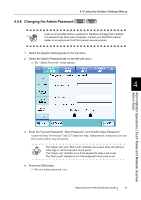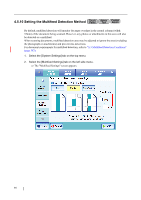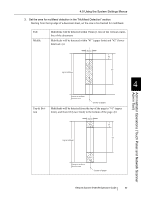Fujitsu 6010N Operator's Guide - Page 97
Select the File Name, [Preview] button., Select the [Filename Format] button.
 |
UPC - 097564307683
View all Fujitsu 6010N manuals
Add to My Manuals
Save this manual to your list of manuals |
Page 97 highlights
Administrator Operations (Touch Panel and Network Scanner Admin Tool) 4.5 Using the System Settings Menus 4. Select the [Filename Format] button. By default, "Scanner Name" + "Date"+ "Time" is entered. • If the [Prefix] button is selected The character string entered in the input field is used as the file name. This may be up to 32 characters long. ATTENTION The following file names cannot be used: • CON • PRN • AUX • CLOCK$ • NUL • COM0 to COM9 • LPT0 to LPT9 • If the [Scanner Name] button is selected The scanner name is used as the file name. • If the [User Name] button is selected The name of the currently logged in user is used as the file name. 4 • If the [Date] button is selected Select the [Delimiter] button to change the date format. The date is used as the file name. • If the [Time] button is selected The start time of the scan is used as the file name. File names are created by joining [Prefix] + [Scanner Name] + [User Name] HINT + [Date] + [Time]. Select the [Delimiter] button to change the delimiter and/ or date format. 5. Select whether or not to add a sequence number. • If the [Seq. Number] button is selected The sequence number is added to the end of a file name. Press the [Minimum list] button, and select a number. The default value is "3". • If the [Seq. Number] button is not selected A sequence number is not added to file names. 6. Select the File Name, [Preview] button. ⇒ The specified file name format is displayed. 7. Check the file name format. 8. Press the [OK] button. ⇒ The file name is set. Network Scanner fi-6010N Operator's Guide 63