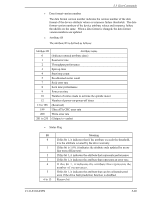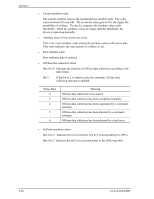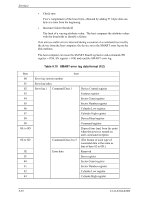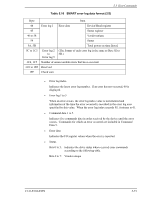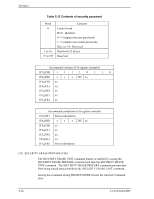Fujitsu MHM2150AT Manual/User Guide - Page 151
Self test mode SN Register Value, Table 5.11, SMART self test log data format
 |
View all Fujitsu MHM2150AT manuals
Add to My Manuals
Save this manual to your list of manuals |
Page 151 highlights
Interface Status 0 1 2 3 4 5 to F Meaning Unclear status Sleep status Standby status Active status or idle status (BSY bit = 0) Off-line data collection being executed Reserved The host computer can issue the SMART Execute Off-line Immediate subcommand (FR Register = D4h) and cause the device to execute a self test. When the self test is completed, the device saves the SMART self test log to the disk medium. The host computer can issue the SMART Read Log Sector sub-command (FR Register = D5h, SN Register = 06h) and can read the SMART self test log. Table 5.11 SMART self test log data format Byte 00, 01 02 03 04, 05 06 07 to 0A 0B to 19 1A to 1F9 1FA, 1FB 1FC 1FD, 1FE 1FF Item Self test log data format version number Self test log 1 Self test mode (SN Register Value) Self test execution status Total power on time until the self test is completed. [hours] Self test error No. Error LBA Vendor unique Self test log 2 to 21 (Each log data format is the same as that in byte 02 to 19.) Vendor unique Self test index Reserved Check sum • Self test log 1 to 21 When executes self test, the self test index value is incremented and the self test execution result is recorded in the self log test area specified by this value. When the self test index exceeds 21, it returns to 01. • Self test index Indicates the latest self test log number. If the self test has not been executed, 00h is displayed. 5-74 C141-E104-03EN