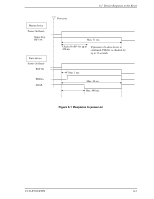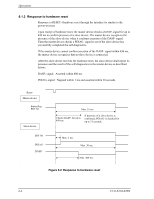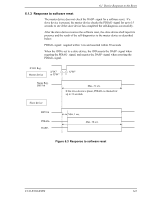Fujitsu MHM2150AT Manual/User Guide - Page 207
Logical address, Address translation example in CHS mode
 |
View all Fujitsu MHM2150AT manuals
Add to My Manuals
Save this manual to your list of manuals |
Page 207 highlights
Operations 6.2.2 Logical address (1) CHS mode Logical address assignment starts from physical cylinder (PC) 0, physical head (PH) 0, and physical sector (PS) 1 and is assigned by calculating the number of sectors per track that is specified by the INITIALIZE DEVICE PARAMETERS command. If the last sector of a physical track is used, the track is switched and the next logical sector is placed in the initial sector of the subsequent physical track. Figure 6.5 shows an example of 6 heads configuration. (assuming there is no track skew). Physical sector 123 Physical cylinder 0 Physical head 0 LS1 62 63 64 LS 63 126 127 LS 63 LS1 504 505 506 LS 63 LS1 LS2 LH0 LH1 LH8 Physical sector 12 Physical cylinder 1 Physical head 0 LS3 LS4 61 62 LS 63 LS1 LS2 LH8 LH9 ex: Zone 0 in 6-head device Physical parameter - Physical head: 0 to 5 - Physical sector: 1 to 506 Specification of INITIALIZE DEVICE PARAMETERS command - Logical head: 0 to 15 - Logical sector: 1 to 63 Figure 6.5 Address translation (example in CHS mode) 6-8 C141-E104-03EN