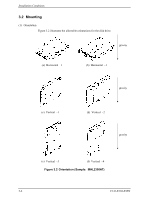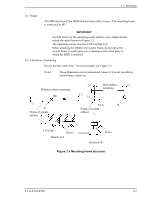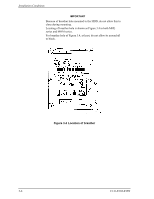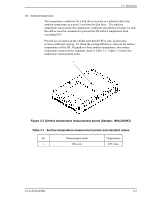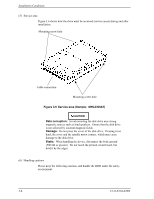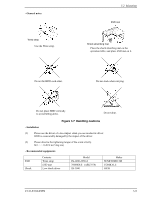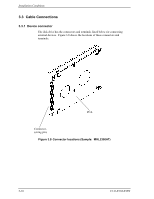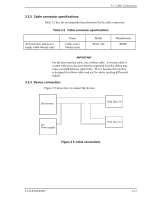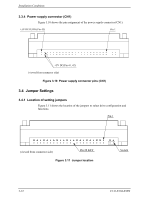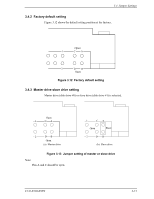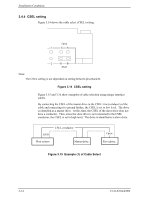Fujitsu MHM2150AT Manual/User Guide - Page 46
Handling cautions, General notes, Installation, Recommended equipments
 |
View all Fujitsu MHM2150AT manuals
Add to My Manuals
Save this manual to your list of manuals |
Page 46 highlights
- General notes Wrist strap Use the Wrist strap. 3.2 Mounting ESD mat Shock absorbing mat Place the shock absorbing mat on the operation table, and place ESD mat on it. Do not hit HDD each other. Do not stack when carrying. Do not place HDD vertically to avoid falling down. Do not drop. Figure 3.7 Handling cautions - Installation (1) Please use the driver of a low impact when you use an electric driver. HDD is occasionally damaged by the impact of the driver. (2) Please observe the tightening torque of the screw strictly. M3 0.49 N·m (5 Kg·cm) - Recommended equipments ESD Shock Contents Wrist strap ESD mat Low shock driver Model JX-1200-3056-8 76000DES (ASK7876) SS-3000 Maker SUMITOMO 3M COMKYLE HIOS C141-E104-03EN 3-9

3.2
Mounting
C141-E104-03EN
3-9
- General notes
Figure 3.7
Handling cautions
- Installation
(1)
Please use the driver of a low impact when you use an electric driver.
HDD is occasionally damaged by the impact of the driver.
(2)
Please observe the tightening torque of the screw strictly.
M3 ······· 0.49 N·m (5 Kg·cm)
- Recommended equipments
Contents
Model
Maker
Wrist strap
JX-1200-3056-8
SUMITOMO 3M
ESD
ESD mat
76000DES
(ASK7876)
COMKYLE
Shock
Low shock driver
SS-3000
HIOS
Place the shock absorbing mat on the
operation table, and place ESD mat on it.
Use the Wrist strap.
Do not hit HDD each other.
Do not stack when carrying.
Do not place HDD vertically
to avoid falling down.
Do not drop.
Shock absorbing mat
ESD mat
Wrist strap