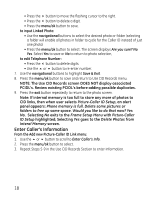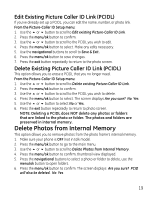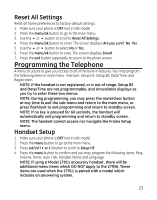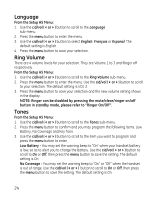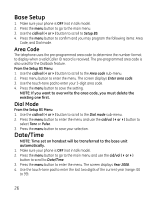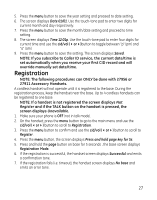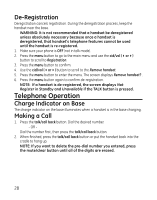GE 27956FE1 User Guide - Page 23
Programming the Telephone - model
 |
UPC - 044319805383
View all GE 27956FE1 manuals
Add to My Manuals
Save this manual to your list of manuals |
Page 23 highlights
Reset All Settings Reset all frame preferences to factory default settings. 1. Make sure your phone is OFF (not in talk mode). 2. Press the menu/ok button to go to the main menu. 3. Use the 5 or 6 button to scroll to Reset All Settings. 4. Press the menu/ok button to enter. The screen displays Are you sure? No Yes. 5. Use the 5 or 6 button to select No or Yes. 6. Press the menu/ok button to save. The screen displays Saved. 7. Press the exit button repeatedly to return to the photo screen. Programming the Telephone A menu structure to give you access to all of the built-in features. You may program the following items in main menu: Intercom, Setup HS, Setup BS, Date/Time, and Registration. NOTE: If the handset is not registered, or is out of range, Setup BS and Date/Time are not programmable, and Unavailable displays as you try to enter these two menus. NOTE: During programming, you may press the mute/clear button at any time to exit the sub-menu and return to the main menu, or press flash/exit to exit programming and return to standby screen. NOTE: If no key is pressed for 60 seconds, the handset will automatically exit programming and return to standby screen. NOTE: The handset cannot access nor navigate the Frame Setup menu. Handset Setup 1. Make sure your phone is OFF (not in talk mode). 2. Press the menu button to go to the main menu. 3. Press cid/vol (3or4) button to scroll to Setup HS. 4. Press the menu button to confirm and you may program the following items: Ring Volume, Tones, Auto Talk, Handset Name and Language. NOTE: If using a Model 27911 accessory handset, there will be additional menu items which DO NOT apply to the 27956. These items are used when the 27911 is paired with a model which includes an answering system. 23